When you need an efficient way to manage your team, sometimes simple is best. Kanban and scrum boards improve productivity by giving your team the tools they need to collaborate.
Scrum has a few more features than Kanban to help your team work effectively and streamline workflow. However, because they’re so similar in setup, both make for an excellent solution to streamlining your team’s projects and ensuring everyone stays on the same page.
Kanban Pros and Cons
Pros
- Short learning curve
- Visual interface
- Adaptable to project changes
Cons
- No work timeframes
- Requires industry stability
Scrum Pros and Cons
Pros
- Timed work sprints
- Transparent system
- Promotes focus with tasks and roles
Cons
- Sprints can’t overlap with each other
- Less suitable for long-term projects
Project Complexity: Scrum Wins
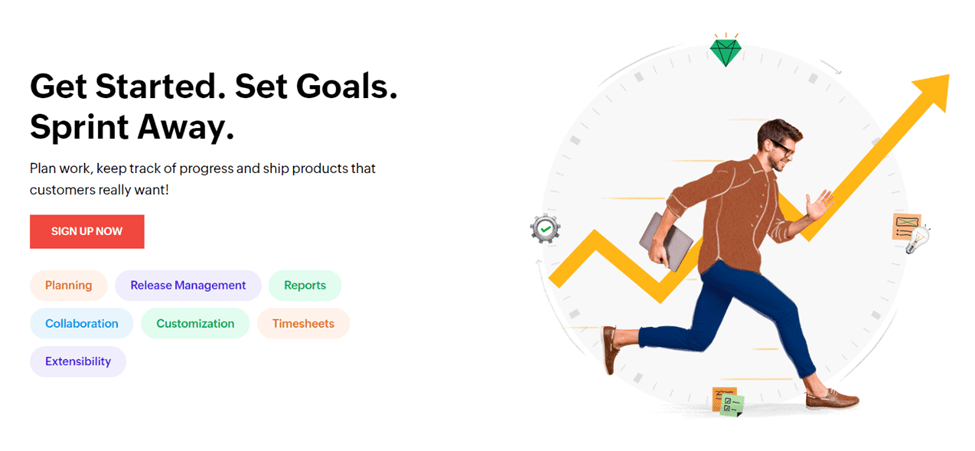
Scrum allows you to break longer projects into shorter pieces. It divides complex tasks into more manageable bites to reduce team overwhelm.
With timed sprints, a scrum board like Zoho sets a timeline for each individual piece. That way, your team can more closely estimate project completion dates and work toward goals with designated tasks. Plus, if you have a hard time predicting the finer details of your project’s future, the scrum methodology lets you make changes and handle uncertainty gracefully.
Kanban leaves more up to you and your team to figure out. You can customize your board as much as you want with multiple columns, cards, color coding, and more. However, it still relies on personal organization to keep track of tasks within the board, since they aren’t connected the way they are with scrum.
Team Size: Kanban Wins
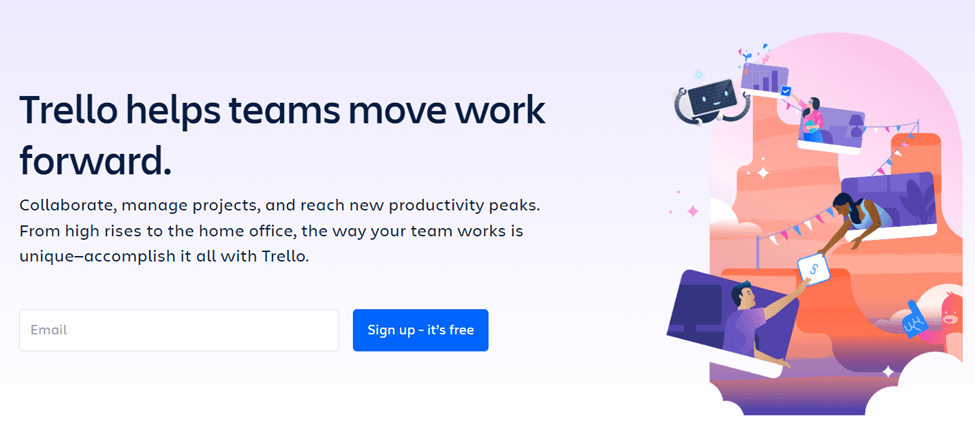
Scrum works best for teams with less than ten members. Sprints start to become disorganized when you have too many people involved. With the potential for many changes as more people are added, everyone is more likely to stay on the same page in a smaller circle.
Scrum started in software development, which often uses smaller teams within the whole. Since scrum also focuses on collecting and incorporating feedback, that can become difficult with larger teams with conflicting ideas.
Kanban has no team size limit. That doesn’t mean you won’t run into problems if you decide to run a team of a hundred people. But with Kanban, you have more freedom, and your organization is based more on your team and project needs than the software capacity itself.
With Kanban, you have more flexibility with fewer rules. As a result, you can tailor it more easily to your team size.
Ease of Use: Kanban Wins
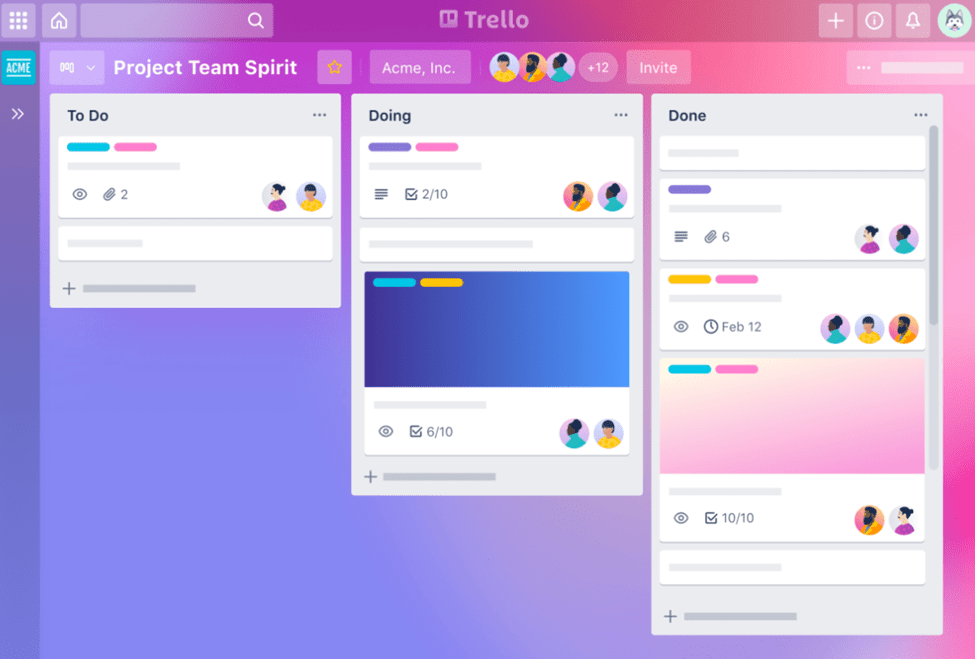
Both scrum and Kanban only take a few minutes to set up and learn how to use. However, Kanban comes out ahead simply because it has virtually no learning curve.
You can jump right into a Kanban board like Trello without any technical knowledge and add team members right away. It lets you add a new board, column, or card with one click. Then, you can quickly add project details, assign tasks to team members, and get started.
Trello and other Kanban setups have a drag and drop system to move cards fast and reduce backlog. You can also archive them by choosing the Archive option under the card dropdown. Kanban has fewer frills than scrum, but that makes for a straightforward system that supports your team.
Scrum has a similar layout to Kanban with boards, columns, and cards, but it adds a few more features. Since it started as a whiteboard system, it still functions similarly in a virtual form.
Its drag and drop system reduces backlog, but scrum is slightly more involved with predetermined roles and timed tasks. You shouldn’t have any issue whether you choose scrum or Kanban, but Kanban makes it that little bit easier to get up and running.
Features: Scrum Wins
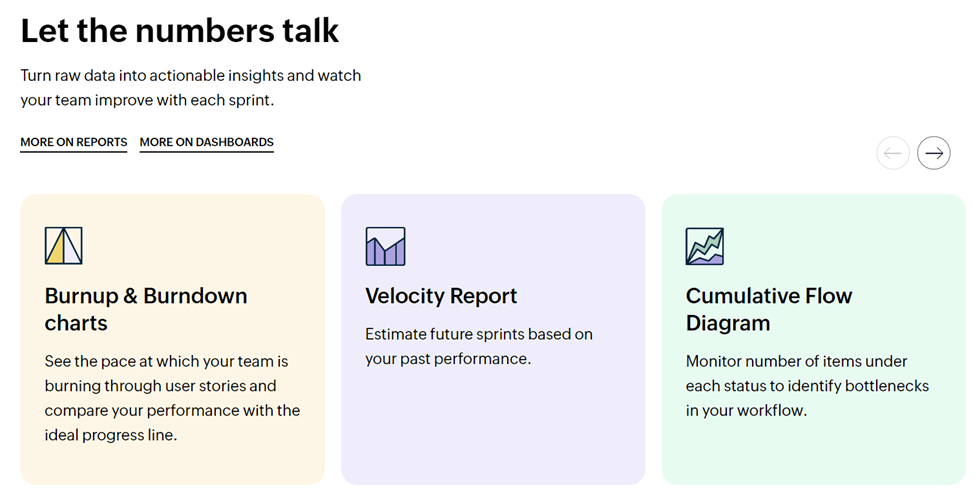
Simple Kanban boards, like Trello, come with the board and not much else. Trello does have add-ons that it calls power-ups, which you can use to improve your board’s function. Still, it’s meant to be simple.
When it comes to features, even the plainest scrum board has more than your typical Kanban. Scrum works cyclically, so you can continue making changes throughout your project.
Its work sprints help your team get work done on time, and designated meetings let you collect and implement feedback into your work process. These features create more adaptability, so it works well in various markets and for innovative teams.
Zoho and other scrum solutions organize your tasks into to-do, in-progress, and complete sections. Visual features like these aid productivity and keep your team focused.
With Zoho, you can not only see your sprints but reports that display team progress and project metrics. Zoho and other scrum boards also come with additional collaborative features beyond the board.
Price: Scrum Wins
The price of your Kanban or scrum system depends in part on the project management software you get. They’re typically affordable even for small businesses. Trello and Zoho are both top options for Kanban and scrum boards, respectively.
Trello is a low-cost Kanban option, and you can even use it for free. The downside is that it’s only a Kanban board, whereas other types of Agile project management software have multiple methods of helping your team run better.
Trello offers four packages:
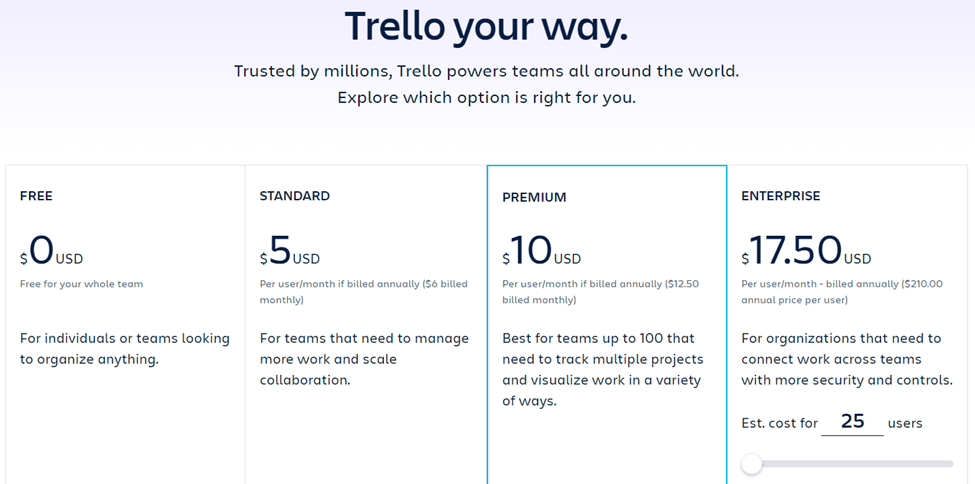
Even with its free version, Trello gives you unlimited cards, power-ups, and storage. When you upgrade to Standard, you get an excellent resource for small teams. Plus, it comes with more features, including 1,000 automated tasks per month and the ability to add guests to boards.
Premium does even more with additional board views, including dashboard, calendar, and timeline. It also allows you unlimited automated tasks and gives you more administrative and security features.
Enterprise goes by a user-based pay scale. The more users you have, the less you pay per month. With this package, you have more permissions and administrative access to truly customize your boards and workflow to your team’s needs.
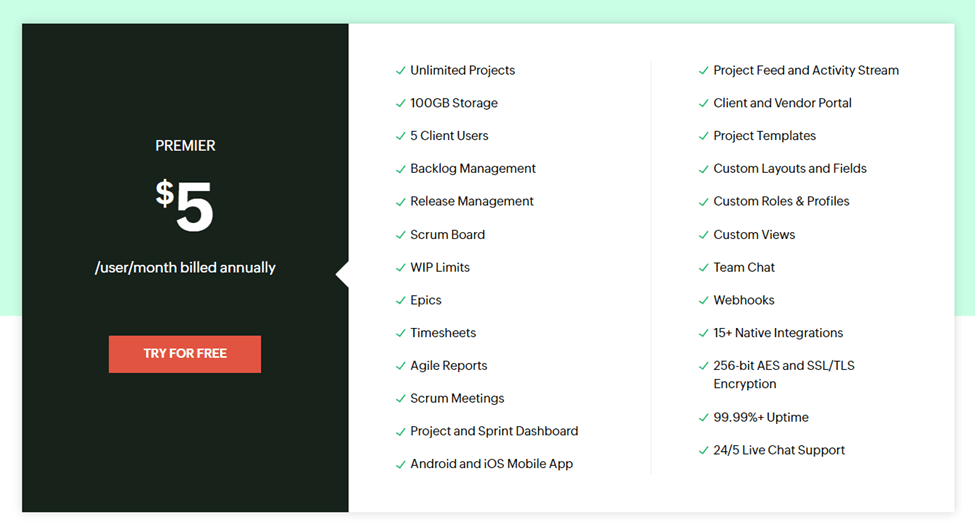
Zoho has a free version, but it gets the win for pricing with its sliding scale cost. Its free plan gives you three projects and 500MB of storage for up to three users. You can also try the Professional plan free for 15 days before you buy.
The Professional plan starts at $5 for one user and adjusts as you add more team members. After you pass 100 users, the price per user decreases up to 500 users.
Since Zoho doesn’t have tiered plans, you only pay for additional users, not more features. With it, you get scrum boards and meetings, unlimited projects, collaborative features like chat and a client portal, Agile reports, and more that you can use to create a cohesive workflow.
Unlimited Boards: Kanban Wins
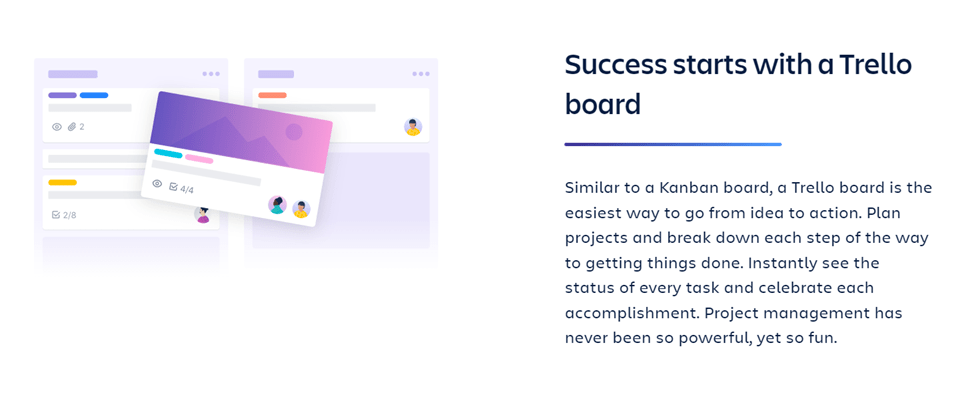
Both Trello and Zoho give you unlimited boards for $5 per user per month. Unlimited boards let you make full use of your project management solution and work on multiple projects at once.
Zoho makes unlimited boards part of its paid package, no matter how many users you have. Here, it comes with other scrum features, including meetings and dashboards. With unlimited scrum boards, you can work on several sprints at once if necessary.
With Trello, you already have plenty of unlimited features, including storage, cards, and power-ups. It includes unlimited boards with its Standard package, and with them, you have custom fields, guests, and advanced checklists. It has more features specific to its purpose than Zoho’s scrum boards, and it makes unlimited features available without having to pay.
Automation: Scrum Wins
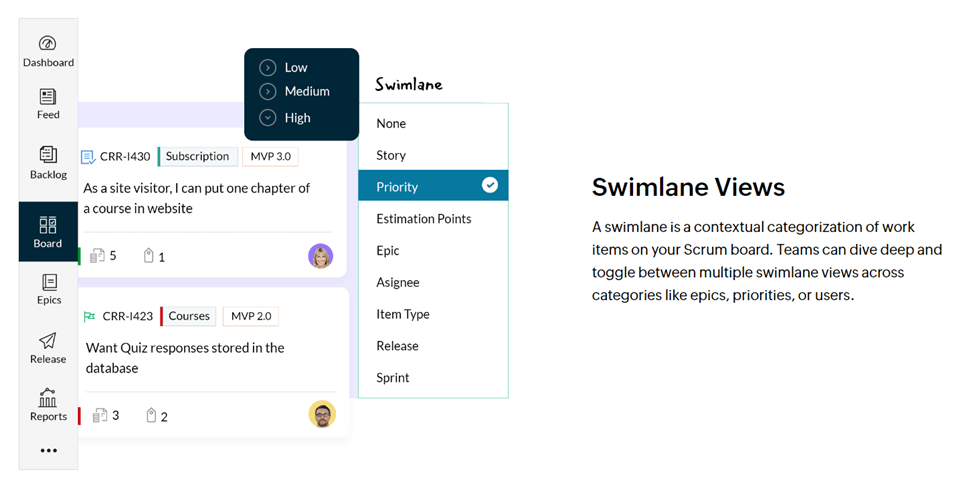
Scrum boards like Zoho have more automation features than most Kanban boards. Zoho’s drag and drop systems make it easy to set up automations for time-saving tasks. It also helps create efficiency with your projects. Plus, the paid plan doesn’t have an automation limit.
With Trello, you can still schedule automated tasks. However, with the free and Standard plans, you have a limit of 1,000 or fewer automations per month.
That may be enough for some businesses, but others need the unlimited runs offered with Premium. Trello doesn’t allow you to automate as many tasks as Zoho and other project management software, so before you commit, make sure you know what you want to get off your plate and see if Trello can do it.
Integrations and Plugins: Kanban Wins
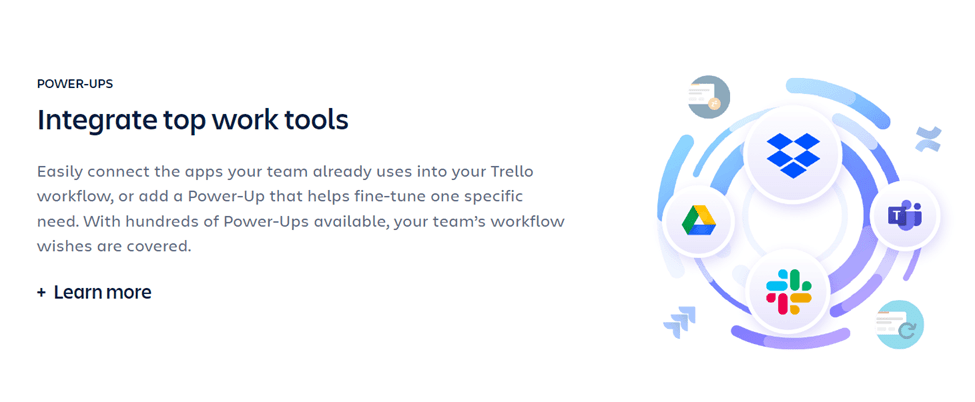
Zoho comes with more than 15 native integrations and plugins. That’s not a lot when you’re trying to make workflow more efficient, and it leaves out many potential necessities for your team.
Trello has almost 200 integrations, plus power-ups for all areas of your work. Whether you need better communication with Slack or more efficiency with bulk actions, Trello has something for every part of your project.
Zoho only has a few integrations per solution—if any—so if you find that those integrations don’t work for you, it can mean you don’t get full use of the software.
Role Definition: Scrum Wins
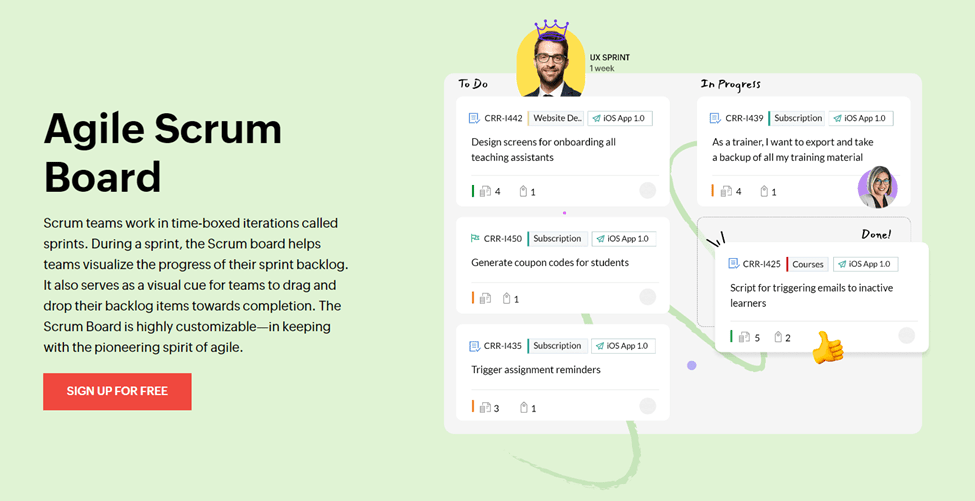
Kanban boards like Trello’s don’t have role definition at all. Instead, everyone contributes equally to the board. You can designate your own roles, but it’s not the same as having them built into the board.
With scrum, you have predefined roles already available in the form of your development team, scrum master, and product owner. No one role technically ranks above another.
Since these roles get created before you even start your project, you get improved organization right off the bat. It helps improve team collaboration and workflow clarity as you designate tasks.
Timed Sprints: Scrum Wins
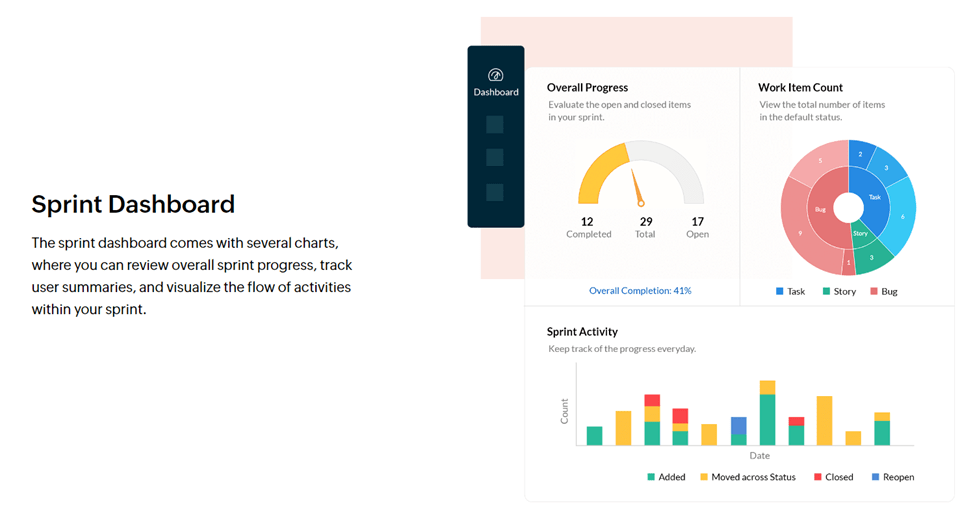
Work sprints are one of Zoho’s most productivity-boosting features. They help your team focus by breaking tasks up into smaller pieces for a more manageable workflow.
The scrum system sets time limits of anywhere from one to four weeks from the start of a task to its completion. This helps your team stay on task, meet target goals, and makes scrum more suited to short-term projects as well as long-term ones.
Sprints in scrum are connected, too. Once you complete a sprint, you can then move on to the next one. That can make it hard to get ahead on work if you have several things going on at once, but it also prevents backlog and missing pieces.
Review Meetings: Scrum Wins
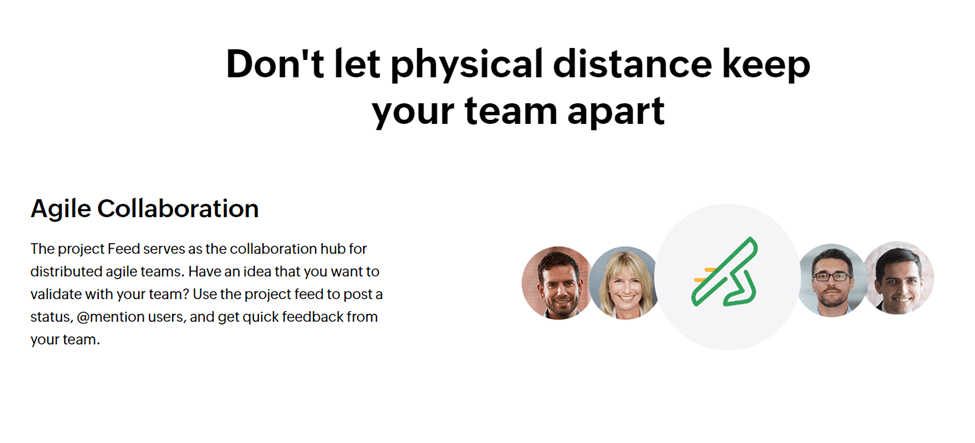
With Kanban, you can certainly hold your own meetings. However, you’ll have to set them up on your own.
Scrum’s Sprint Review and meetings let you collect feedback from team members to show where you need to improve and where your process excels. When you conduct these meetings often and use member feedback, you create a more collaborative team and better ways to use your scrum boards.
These meetings also allow for continuous feedback throughout the project. Your team can evaluate their work at various steps and make changes even before the retrospective meetings. As a result, you get greater flexibility and fewer mistakes.
Templates: Kanban

While Zoho essentially offers the basic scrum format, Trello steps things up with a huge selection of templates specific to the type of work you do.
Trello has templates listed for:
- Business
- Design
- Education
- Marketing
- HR
- Productivity
- Remote work
You can browse templates created by other users and even submit your own. You don’t need to start from scratch when you can choose a template and tweak it to your team’s needs for your ideal setup with minimal effort.
Collaboration Capabilities: Scrum
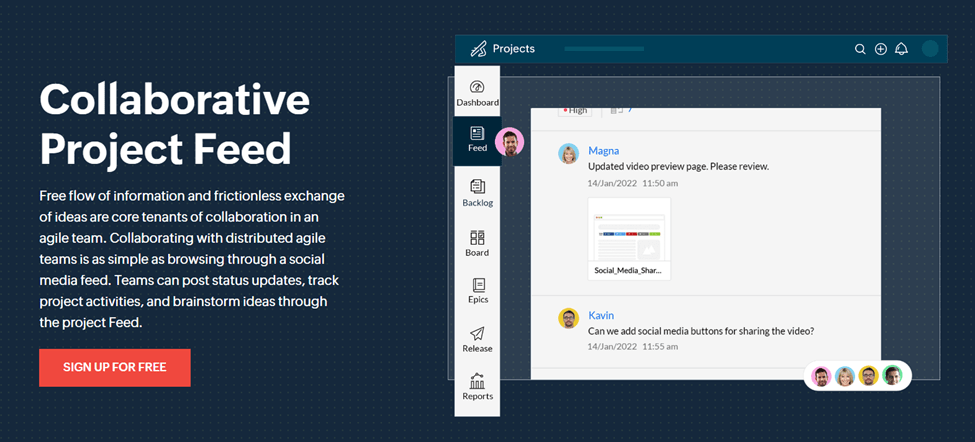
Trello’s simple interface means you don’t have as many extra collaborative features as you get with Zoho. You can comment on cards and leave notes or instructions, but it doesn’t make for the kind of thorough communication you may need.
Scrum boards like Zoho offer more with chat, documents, editing, and commenting. Zoho also has a feature that lets stakeholders contribute, so your team produces the best possible outcomes. These additional features put scrum ahead when it comes to collaborative capabilities.
Final Verdict
Scrum and Kanban both offer similar tools and interfaces to bring your team together. In the end, scrum has the edge with better collaboration features, timed sprints, and more in-depth feedback capabilities to help you improve your projects and outcomes.
Some of these features can mean the difference between meeting deadlines and a growing backlog. However, the one you choose depends in part on factors like price and your individual business needs, so it’s worth exploring multiple options before you decide to stick with one. To find out more about Agile project management software and how it can work for your team, see all of our top picks.
https://www.quicksprout.com/kanban-vs-scrum/
No comments:
Post a Comment