Many entrepreneurs can attest to having a hard time getting started writing their business plan. Once underway, you have to consider your target market, identify financial projections and cash flow, and sort through seemingly endless mounds of data.
Moreover, not everyone is born with the gift of writing. Keeping your business plan interesting and concise can prove to be a challenge.
Business plan software can help you overcome these challenges and more. With the software, you can easily and quickly create a professional business plan even if you have never written one before.
The Top 6 Best Business Plan Software
- Enloop – Best Free Business Plan Software
- LivePlan – Best Business Plan Software For Startups
- GoSmallBiz – Best Business Plan Software For Business Consulting
- BizPlan – Best Business Plan Software For Raising Capital
- Business Sorter – Best Business Plan Software For Simple Business Plan
- PlanGuru – Best Business Plan Software For Financial Reporting & Forecasting
So which is the best business plan software? Check out our reviews to find out!
#1. Enloop – Best Free Business Plan Software
- Get it for free
- Very feature rich
- Analyzes 16 financial ratios
- Generate bank-ready forecasts
If you are looking to create a one-time business plan, Enloop is the resource for you. The free version is incredibly feature-rich, and you don’t even have to enter your credit card details. The free version is good for seven days, with enough time to put together a solid business plan.
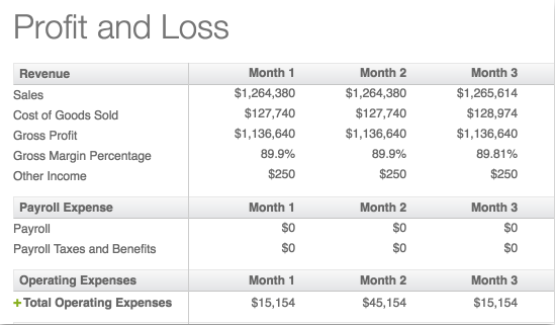
With the free version, you can do up to three business plans. The software also analyzes 16 critical financial ratios based on your specific industry. Furthermore, the software automatically generates bank-ready financial forecasts for the next 36 months.
Additionally, you can add colored charts, tables, and images to augment the automatically generated text for each section.
Other features include:
- 100+ currency formats and symbols
- Real-time performance score
- Synced data and text
- Pass / Fail report
- Text, tables, and images formatting
Essentially, you are getting Enloop’s entire premium Performance plan for free. The only difference is that you can’t collaborate with team members using the free version. The Performance plan, which costs $39.95 per month (you can save 60% with an annual subscription), lets you collaborate with up to 5 team members.
If the features sound good, but you need more business plans and a more extended subscription, you can go right ahead and get the Performance Plan. Alternatively, the Detailed pan costs $19.95 per month and gives you all of the features mentioned above. The only difference is you get three financial ratios analyzed and two-person collaboration.
We cannot think of a better free business plan software for a one-time, professional business plan.
#2. LivePlan – Best Business Plan Software For Startups
- Good for beginners
- 500+ business plan templates
- Step-by-step instructions
- Starts at $20/month
If you are just getting your feet wet as an entrepreneur, chances are you will need a lot of hand-holding. First off, the software lets you create a one-page summary. The executive summary is surprisingly detailed and includes expected sales activity and target market in addition to a mission statement and value proposition.
LivePlan has a step-by-step approach that walks you through the entire business plan from beginning to end. All you need to do is enter the correct information when prompted before moving to the next section. You can also customize the order for filling out the business plan in case of missing data.
LivePlan also offers 500+ business plan templates, so you won’t have a problem finding one for your industry. You can also configure most fields and even itemize some sections by individual or job category. The software also provides multiple example texts for each section that you can copy-paste or use for inspiration.
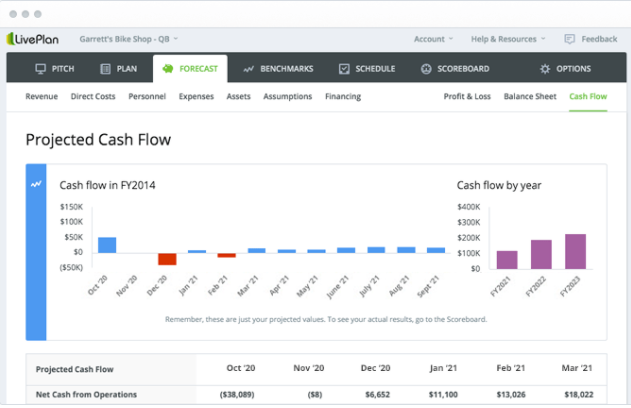
LivePlan prompts you to enter crucial financial data for financial forecasting, so you don’t miss anything. The software integrates with QuickBooks and Xero to quickly import your data, or you can opt to use the program’s drag-and-drop feature. Then, the software calculates and outputs financial projections for up to five years. Additionally, you can automatically create monthly or annual budgets based on your data.
Finally, LivePlan puts all your financial data in easily digestible graphs and charts.
Additional features include:
- Real-time performance tracking
- Create multiple plans
- Collaboration
- Milestones
- Tutorials
- Export your plan
- SBA-approved form
- Compare your plan against real businesses
Rather than tiered plans with different features, you get all the features in a single plan. However, you can choose how to pay, whether monthly, every six months, or annually.
LivePlan also offers a 60-day money-back guarantee in case you are not happy with the software.
#3. GoSmallBiz – Best Business Plan Software For Business Consulting
- Hands-on consulting
- Connect with business attorneys
- Free attorney services
- Starts at $39/month
While business plan software like LivePlan takes you through the process step-by-step, you are mainly on your own. GoSmallBiz offers real, qualified consultants to answer your questions every step of the way. The consultants guarantee an answer in two days, and you can ask as many questions as you like.
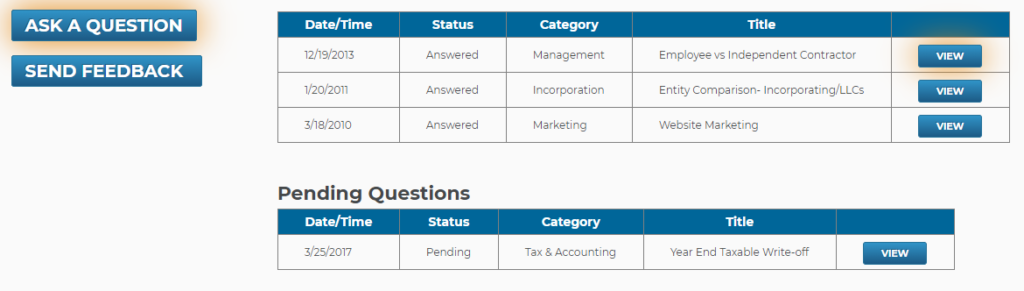
Moreover, GoSmallBiz will also link you with a network of business attorneys at 40 percent off their standard rate. Some attorney services, such as initial consultation and document review, are free.
GoSmallBiz’s business plan software is comprehensive. The solution includes industry-specific templates, financial statements and projections, and a step-by-step wizard. Furthermore, this software provides you with a business roadmap, including targeted advice and insight and a comprehensive business assessment based on your data.
Additional features include:
- Business documents library
- HR document builder
- Website analysis
- Digital marketing dashboard
- Customer relationship management
- Corporate minutes writer
- Business courses
You have everything you need to start a small business from scratch right here with one service. You get all these features and more with a single plan costing $39 per month. It’s expensive, but hardly surprising given the features and support you get with this software provider.
#4. BizPlan – Best Business Plan Software For Raising Capital
- Great for startups
- Integrations with Fundable and Launchrock
- 500+ business plan templates
- Automated financial reports
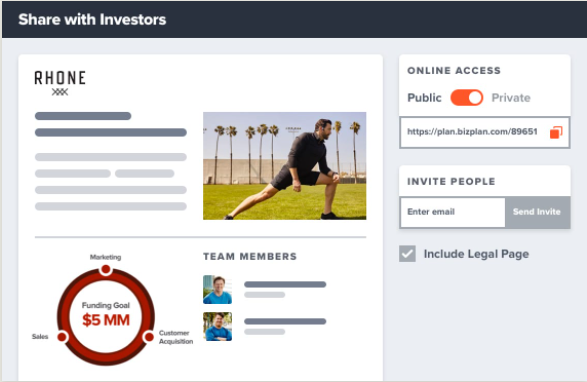
BizPlan has raised over $500 million for startups. This software lets you create a professional business plan and also gives you access to potential funding.
BizPlan partners with Fundable and Launchrock so you can share your business plan with potential investors on these platforms. Alternatively, you can share a link to your business plan directly with investors of your choice.
The business plan creator is robust and sports all the features you would want with this kind of software. Just like LivePlan, this software takes you through the business plan process step-by-step. The software also has 500+ templates, impressive visuals, and a progress tracker.
BizPlan also automatically generates financial reports based on your data, including income statements, balance sheets, team salary forecasts, and break-even analysis.
Additional features include:
- Access to expert advice
- Access to lauchrock.com and fundable.com
- Masterclasses with 600+ videos
- Advice and interviews
- Online courses
You get access to the full list of features with one plan. You can choose how to pay. The annual plan costs $20.75 per month, while the monthly billing is $29. You can also select a one-time payment of $349 for lifetime access to the software.
#5. Business Sorter – Best Business Plan Software For Simple Business Plan
- Simple, efficient software
- Speedy plan creation
- Assign tasks to team
- Starts at $10/month for 3 users
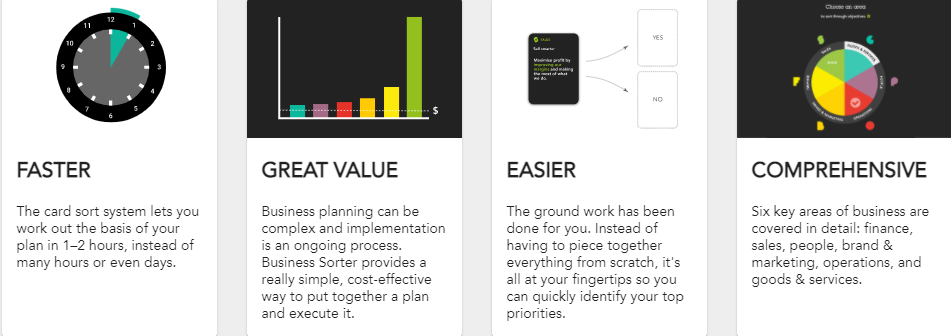
Putting together a business plan can be time-consuming, even with the extra help of business plan software. For business owners not interested in complex financial projections and steep learning curves, Business Sorter is an appealing option.
This software is basic, simple, and efficient. You are present with 273 cards to help you sort out your priorities from the get-go. You can choose only the business objectives that you would like to focus on. The cards cover the main areas, including finance, goods and services, sales, marketing, brand, operations, and people.
Next, arrange the steps for each area of your business plan. Business Sorter then creates a business plan template that you only need to fill in with the relevant information.
Additionally, you can assign sections of the business plan to team members via email. You can also invite people to only view or view and edit the plan as you go along. Business Sorter provides tips and prompts as you go along to streamline the process further. You can also add notes to your business plan so you don’t lose track of your ideas.
This software is very visual, and you can create your business plan in as little as one or two hours.
Each plan includes all features. You select your plan based on the number of users. Business Sorter pricing is as follows:
- Enterprise – Custom pricing for unlimited users
- Large Team – $80 per month for 30 users
- Medium Team – $30 per month for ten users
- Small Team – $10 per month for three users
Business Sorter also has a 14-day free trial, and you can save 33% by selecting annual billing.
#6. PlanGuru – Best Business Plan Software For Financial Reporting & Forecasting
- Great for reporting and forecasting
- Integrates w/ Excel & Quickbooks
- 20 forecasting methods
- Steep learning curve
If your business plan is heavy on data, you want a tool that will put everything together concisely. PlanGuru is a business plan creating tool with a heavy focus on budgeting, forecasting, and reporting.
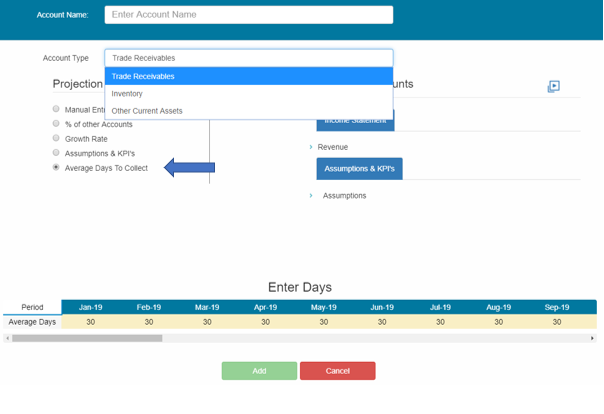
PlanGuru integrates with Microsoft Excel and QuickBooks so you can easily import your financial data. The software has an integrated cash flow statement, balance sheet, and income statement to cover all your bases. You can also choose from more than 20 different forecasting methods, including turn-key methods and intelligent forecasting.
You can also build a rolling forecast by importing historical data. The software lets you compare actual vs. budget reports for every month, so you always have a clear idea of where you stand.
PlanGuru can have a steep learning curve, but the service provides plenty of videos to help you through the process. You also get prompts and suggestions as you go along.
This software competes with some of the best budgeting software out there. You can forecast monthly cash flow from multiple departments, automatically create a cash flow statement, and track the business’s growth rate.
Additional features include:
- Scenario analysis
- Export to Excel, Word, and PDF
- Create custom business drivers
- Unlimited number of analysis
- Business valuation tool
- Automatically solved cash flow statement
- Financial ratios
- Notes payable and credit tools
- Payroll utility
- Consolidate an unlimited number of projections
- More
You can choose from two different plans, the PlanGuru App and PlanGuru Desktop. The latter option installs on your Windows computer, while PlanGuru App is a cloud-based service that you can access anywhere.
- PlanGuru App – $39 per month or $899 per year
- PlanGuru Desktop – $99 per month or $899 per year
PlanGuru offers a 30-day money-back guarantee in case you are not happy with the software.
How To Find The Best Business Plan Software For You
Not all business plan software is created equal. You might have noticed that we haven’t ranked the software from best to worst. Instead, we have picked the best software for different categories. Comparing these tools is often like comparing oranges to apples since they are built with different users and applications in mind.
Having said that, below are the most important criteria we used when creating our top six best business plan software reviews.
Business Plan Templates
The whole idea behind using business plan software is you don’t have to create one from scratch. Surprisingly, some software does not come with ready-to-use templates. These types of software focus heavily on other areas like data.
Mercifully, most of this software comes with hundreds of industry-specific templates. You may want to dig a little to make sure that you get templates for your specific industry.
Step-By-Step Wizard
Putting together a business plan is hard enough without using frustrating software with a steep learning curve. Ideally, you should get right to preparing your business plan.
Many business plan software come with a step-by-step wizard. The software breaks down the business plan into manageable sections. Simply fill out each section in its turn until you are finished.
A step-by-step procedure isn’t only easy to use but ensures that you do not miss any crucial information. Some software offers suggestions, prompts, and examples to make the entire process easier.
Additionally, some business plan software automatically generates text that you can edit to your liking.
Also, make sure that the software you choose has in-depth video tutorials. This is especially true if you are not well versed in accounting and finance. Some tools are designed with CPAs in mind, and inputting different fields and using the software can be difficult. Video tutorials offer guidance in case you get stuck.
Financial Projections
If you are looking for funding, your business plan will be rich in data. Potential investors want to know how much money they will make, when, and how. You want business plan software that captures all crucial data like profits, sales, cash flows, and ROI.
Most software comes with basic financial projections for up to five years, but it’s prudent to confirm. Typical offerings include automated forecasting for cash flow, expenses, revenue, loss and profit, monthly or annual budget, and sales.
More sophisticated software allows you to compare your projections to the actual data once you are up and running. Others will compare your projections to industry standards and give you a pass or fail report.
Consider also integrations. Manually inputting data can be tedious and error-prone. Check if the business plan software integrates with Microsoft Excel or your preferred accounting software.
Finally, keep in mind that you have to present all this data somehow. Choose business plan software that offers visual representations, including images, charts, and graphs.
Collaborations
If your business plan is a team effort, you want a way to bring multiple team members to the fold. Most business plan software allows you to add members. You can allow members only to view the business plan or edit the document.
Some options also allow you to give access to only some parts of the business plan if you don’t want to reveal sensitive financial data.
Summary
If nothing else, business plan software can be a time saver. Some tools offer advanced financial analytics, in-depth projections, and even connect you to potential investors.
The crucial bit is deciding which features are most important to you. From here, you can choose which software fits your needs based on your assessment of its features. Also, many of these tools offer a free trial. Take advantage of the free trial to see the software in action before you commit your money.






No comments:
Post a Comment