Contracts are a crucial part of every business to cover its bases and maintain a healthy workflow.
Almost every business relationship starts with a contract. Contracts are the best way to protect all parties in an agreement, from how money is made, paid, or split to what each party is responsible for and what happens when the relationship ends.
But many established businesses are still printing out physical contracts or using emails as an official agreement. Contract management software solves these issues by having a central portal where all contracts are stored and viewable to all parties and streamlining contracts’ creation and execution.
Choosing the right contract management software can make a difference in lightening your workload and giving you peace of mind as you create agreements within your company, vendors, or when outsourcing any given project.
This software is a crucial tool you need in your business arsenal. In this guide, I’ll walk you through the best content management software on the market and who they’re the best fit for. This way, you can stop losing sleep over contractual blind spots in your business.
The Top Best Contract Management Software
- AND.CO – Best software for freelance contracts
- ContractWorks – Best for enterprise contracting solutions
- DocuSign – Best developer-friendly contract management
- PandaDoc – Best for free contract management
- Juro – Best for contract management automation
Below I go over each CMS’s best features, what makes them the best fit for each category, and how their prices break down. Read on to discover which contract management software is best for you.
#1 – AND.CO – Best Software For Freelance Contractors
- No monthly fees
- Easily handle proposals
- Set alerts for client actions
- Automatically creates invoices
AND.CO was founded by the same geniuses who created Fiverr and is used by over 400,000 businesses. So, you can rest assured they know a thing or two about the contract needs of freelancers. AND.CO is a solid option for freelancers needing to get a handle on their contracts without having to shell out a costly monthly fee.
They strategically partnered with the Freelancers Union to create contracts that ensure mutual fairness and security for all parties involved. You don’t need to do any printing or scanning when you can customize your agreement online with their on-off feature, which lets you decide what clauses to add and what to leave out of each contract.
As a freelance contractor, the peace of mind of knowing your contracts are legal and that you’ve included the clauses necessary to form complete contracts that protect you (and your client) is downright priceless.
With AND.CO, you can receive alerts when your client views the contract and generate automated invoices once you’re ready. This can help you cut down on the time that’s often spent chasing down client payments and clearing up miscommunications.
Regardless of the tier you choose, you get access to all of their proposal tools, alerts when your custom invoices are viewed and paid, time tracking, expense tracking, and income reports that are especially helpful during tax season.
Beyond that, their payment plans break down as follows:
Free
- Ability to invoice one client
- Two bank account connections
- AND.CO branding
- 2.9% + 30 cents for online payments
Pro – $18 a month
- Unlimited number of clients
- Removal of AND.CO branding
- Editable contracts
- Connect up to six bank accounts
- Free training session and priority support
- 2.9% + 30 cents for online payments
#2 – ContractWorks – Best For Enterprise Contracting Solutions
- Handle complex sets of contracts
- Seamless workflow with tags
- Easy contract library search
- Starts at $600 per month

ContractWorks is a reliable and fast way to manage contracts affordably. Their enterprise contracting solutions are fit for the technology, non-profit, manufacturing, healthcare, and government sectors that need a top-level CMS to help keep them legal and compliant.
As an enterprise contract solution, ContractWorks has a contract repository where you can easily store, search through, and find each contract you’ve created. To help with the onboarding process, ContractWorks provides free resources to help move your contracts to a digital format.
Their software allows you to assign contract permissions and add tags for a more seamless workflow across your contract database. They also offer smart document tagging, contract annotations, permission-based roles, data alerts, customizable reporting, and the ability to upload contracts by email.
The pricing tiers reflect the scope they can take on your contract needs as a wholesale or retail business. If you want to get started with ContractWorks, each tier offers a document limit. You can read the extensive list of additional features for each plan on their site, but their standard features per level include:
Standard – $600 monthly
- Unlimited users
- 2,500 document limit
- 5 electronic signature licenses
Professional – $800 monthly
- Unlimited users
- 10,000 document limit
- 10 electronic signature licenses
Enterprise – $1,000 monthly
- Unlimited users
- Unlimited documents
- 20 electronic signature licenses
#3 – DocuSign – Best Developer-Friendly Contract Management
- Great for intuitive e-signatures
- Helpful developer community
- Capture one-click consent
- Starts at $10 per month
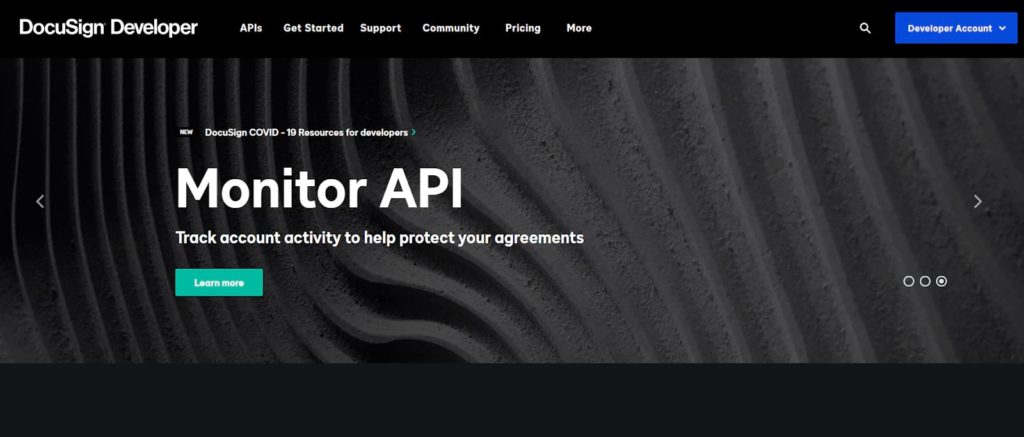
You might have used DocuSign to digitally sign a document that landed in your inbox from a client, partner, or vendor. You might not know that DocuSign is the perfect contract management software for developers who want to do more with the software than the everyday contract functions.
They don’t only provide APIs to integrate e-signature capabilities, but they also have a Developer Center where you can find everything you need to get started customizing their software for your needs. With their developer API features, you can retrieve DocuSign ID verification from signers, manage user permissions across all accounts, capture one-click consent for simple contracts, and integrate e-signatures into your workflow.
DocuSign goes as far as hosting a developer community where you can get questions answered and have access to their API experts during office hours. If your company has a dedicated team responsible for contract management, malleable open-source software like DocuSign can be a valuable addition to your contract management system.
With DocuSign, you can go with a monthly or yearly contract management plan. Their annual prices break down to include:
Personal – $10 per month
- Single user
- Send up to 5 documents to sign a month
- Basic fields
- Access to mobile app
Standard – $25 per user per month
- Up to 5 users
- Send any number of documents for e-signatures
- Basic fields
- Access to mobile app
- Notifications
- Personalized branding
- Comments
Business Pro – $40 per user per month
- Everything in the standard field
- Collect payments
- Advanced fields
- Signer attachments
- Bulk send feature
They also offer custom packages with more advanced solutions. Contact the DocuSign sales team for more information and custom pricing.
#4 – PandaDoc – Best For Free Contract Management
- Automate document workflow
- Create custom contract templates
- Capture payments on free tier
- Starts free
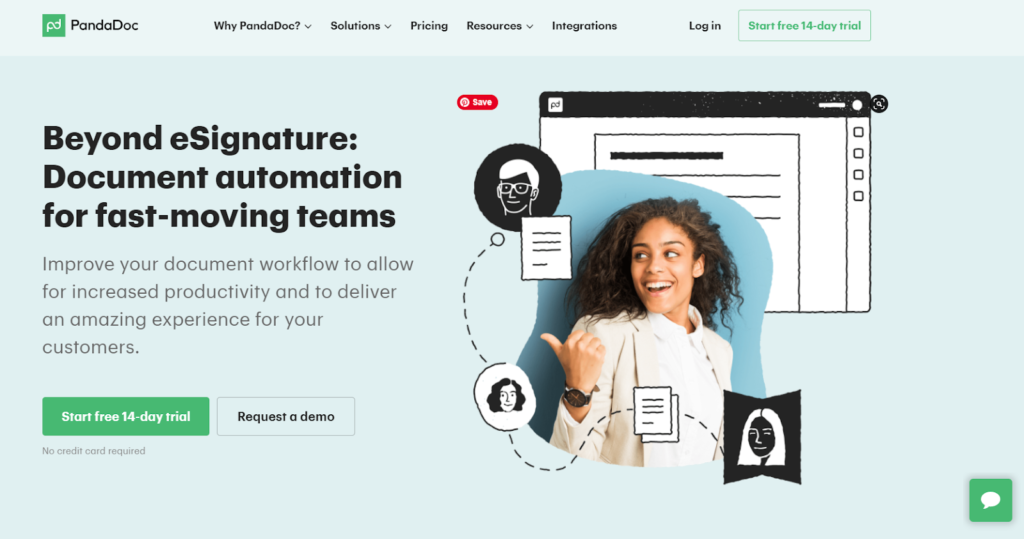
PandaDoc is by far the best free contract management software out there because of what you can do without a paid plan. With PandaDoc, free does not mean basic. Once you sign up, you can access more than 450 sales and proposal templates to get you started.
With a CRM integration, you can pull customer data and insert it into ready-made clauses that have been reviewed beforehand to ensure they’re error-free. This means you can start creating and saving customized templates ready for signing in half the time it would take you to start from scratch.
You can make negotiation and compliance simple by choosing proposals from their library that have been vetted for accuracy and designed to help you close the sale. PandaDocs goes as far as offering you the ability to capture payments on their free tier option. This works perfectly if you’re looking for a central hub to keep your contracts, invoices, and proposals, which can come in handy during tax season or internal audits.
If you want to go with contract management software like PandaDoc, you can start with their free tier. If you decide to go with a paid plan in the future, they remain pretty affordable for contractors and small businesses.
Free
- Unlimited legally binding e-signatures
- Unlimited document uploads
- Ability to capture payments
Essentials – $19 per month per user
- Everything in the free tier
- Templates
- A drag and drop editor
- Pricing tables
- Analytics
Business – $49 per month per user
- All the features in the essential plan
- CRM integrations
- Content library
- Custom branding
- Zapier integrations
- Bulk send
- Approval workflows
#5 – Juro – Best For Contract Management Automation
- Automate recurring contracts
- Create contracts for teams at scale
- Easy, no-code editor
- Starts with a free plan
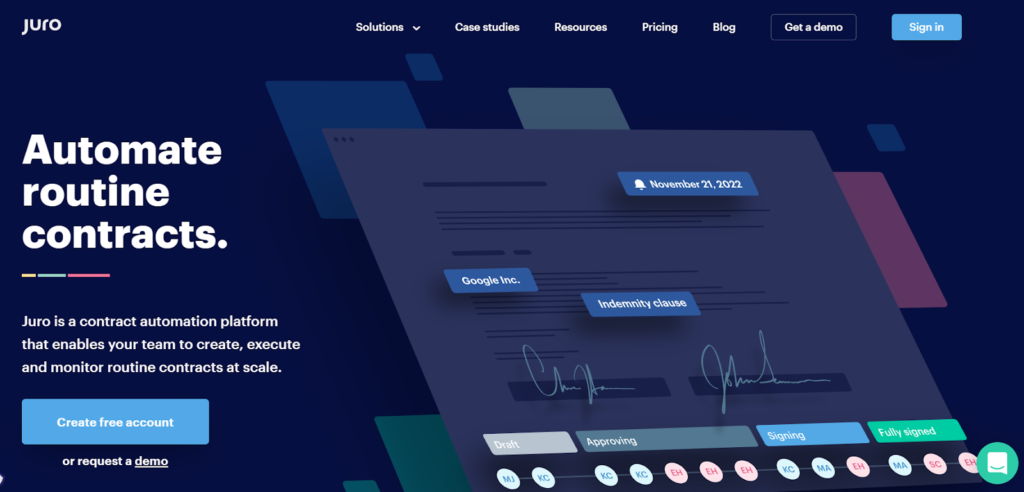
Do you need to create routine contracts at scale that you can easily execute? Juro was designed with automated routine contracts in mind. Sure, with basic software, you can capture e-signatures, make sure your contracts are legally sound, get signature alerts, and even send invoices.
But Juro takes it a step further by creating a framework where creating routine contracts at scale, which usually involves a team and a slew of approvals, is seamless and quick. You can set up specific renewal reminders to stay ahead of upcoming deadlines and assign them to the person responsible for capturing the right signatures. This can be a great way to keep up with vendor agreements you may hold for a while but have expiration dates every so often.
Juro’s no-code editor makes contract building even faster and easier to manage. Their rich text editor makes it easy to add tables, charts, and images when needed for more transparent contracts with less confusion for everyone involved.
Juro’s price breakdown makes it simple to pick a tier that works for you.
Free
- Includes 50 contracts
- 1 user
- Template editor
- Kanban dashboard
Lite – $450 monthly billed annually
- All features of the free plan
- Includes 500 contracts
- 5 users
Team – $990 monthly billed annually
- All features of the Lite plan
- Unlimited contracts
- 5 users
Juro also offers a Business plan suitable for multiple teams. You can contact their sales team for a custom plan and quote.
How to Find The Best Contract Management Software For You
When it comes to choosing the right contract management software for your business, consider the three most important things: usage limits, customization, and the full contract lifecycle.
We already know that contract management software digitizes all of your contract transactions for easier filing, signing, access to legal paperwork, and project management. To expand on what to look for, consider the following criteria.
Usage limits
You won’t need a costly CMS that charges on a per-user basis with a limit of 10 users per account if you’re a freelancer. You also won’t need an extensive backlog for document storage if you only average a handful of new customers per month.
User access and account limits are essential to consider as a small or mid-sized business. An enterprise-grade company might need room for growth and manage numerous contracts per month. This might mean you’ll prefer cloud-based software instead of taking up storage space on your computer.
Customization
Most CMS tools offer some level of customization and templates to work from. However, some tools offer more flexibility and versatility than others. Outside of making changes within a contract, you also need the ability to run reports, do custom searches, adapt a dashboard, change document types, and more.
As you research contract management software options, look for how much you can customize and adapt to your specific needs. Be wary of too many options, as well. Some software may have every bell and whistle, but you may end up overpaying if you only use a quarter of the features.
Keep in mind your ability to create custom changes, too. Unless you have an in-house developer team that wants a pliable contract management system like DocuSign, a more straightforward option may be a better choice.
Full Contract Lifecycle
The contract lifecycle is more than just getting a signature on the dotted line. It involves negotiation, proposals, contract revisions, approvals, signatures, compliance, and renewals.
Before selecting a CMS, make sure the tool covers all aspects of a contract’s lifecycle you need. For example, suppose your sales team already handles negotiations in a streamlined way, and you do not want to lessen their responsibilities or lose time moving them to a new system. In that case, the software you choose does not need to emphasize that.
This is where it’s up to you to prioritize what tools your business needs and if their expense will be a worthy investment in the long run.
Contract Management Can Be Easy
The extra steps you once needed to ensure the legality of your business practices are no longer necessary. E-signatures and contract management software have made digital contract management possible and scalable, saving you time and money.
An effective contract management system helps you stay on top of all your business transactions, so you have more time to create value for your customers.
To recap, here’s a list of all the best content management systems reviewed in this guide. Use it as a resource to help you find CMS that works best for you and your business.
- AND.CO – Best for freelancers and sole proprietors
- ContractWorks – Best for enterprise contracting solutions
- DocuSign – Best developer-friendly contract management
- PandaDoc – Best free contract management software
- Juro – Best for contract management automation

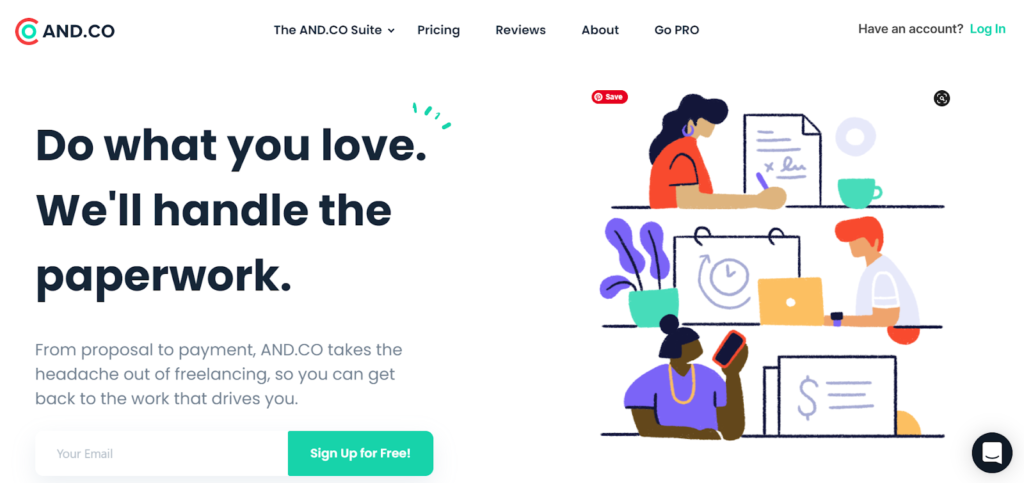




No comments:
Post a Comment