Applicant tracking software (ATS) saves your HR team lots of time sorting candidates and moving them through the hiring and onboarding process.
Greenhouse is specifically designed to make applicant tracking more manageable and efficient with its suite of recruiting and onboarding tools.
Plus, its onboarding features provide a one-of-a-kind experience for new hires that other ATS options don’t offer.
I’ve dug deep into Greenhouse to see what sets it apart from competitors and how it stands up against some of our top picks.
Read on for an in-depth review.
Greenhouse Pros and Cons
Pros
- Interview scorecards reduce bias
- Customizable recruiting workflow
- Simple, straightforward job setup
- Customizable offer templates save time
- Lots of integrations
- Extensive knowledge base
Cons
- Can be buggy with specific tasks
- Separate pricing for recruiting and onboarding
- Lacking in collaboration features
- User interface options can be overwhelming
- No customized training for new users
How Greenhouse Compares to Top Applicant Tracking Software
Greenhouse has both recruiting and onboarding solutions for businesses to move through the hiring process smoothly. Its job-posting and candidate-sourcing tools help automate your pipeline, and reports ensure hiring and onboarding efficiency.
Compared to others, this software is highly customizable for your hiring team, has plenty of integrations with your favorite tools, and is easy to get the hang of within a few minutes. One of its best features—interview scorecards—allows interviewers to gain objective feedback on a candidate’s interview.
Still, Greenhouse doesn’t appear on the list of our top picks of the best applicant tracking software. BambooHR and JazzHR are our picks for most businesses because of their varied features and ease of use. Greenhouse displays these characteristics, too. But a few flaws, like an option-heavy interface and a need for more collaborative features, prevent it from being worthy of our list of favorites.
While it may not have made the list for its ATS, Greenhouse did make the cut when we researched and reviewed the top recruiting software on the market–something to keep in mind.
Greenhouse Hiring Volume and Frequency Capabilities
Greenhouse isn’t necessarily the best ATS option for businesses that only hire a handful of employees each month or year. The software can get pricey for small businesses, especially if they want both the recruiting and onboarding tools, as they’re technically separate products with different prices.
Medium and large businesses with significant hiring needs will undoubtedly benefit from Greenhouse. For example, Stack reports that 37% of Greenhouse’s customers are mid-sized with 51-250 employees.
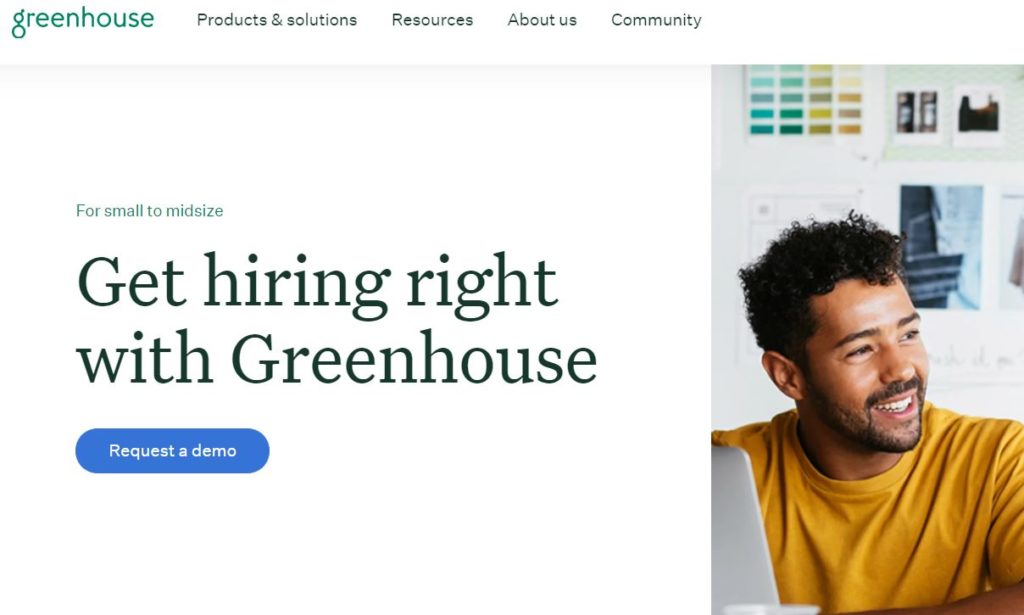
Greenhouse doesn’t limit the number of people you hire or limit much of anything, really. The company creates a custom solution for each client, including recruiting features and a pricing structure that works with their needs. If there are particular features you need, like unlimited job postings, but you want to save money by limiting the number of people you can hire each month, Greenhouse can work with you on a custom plan.
Additionally, Greenhouse is scalable. You can start as a small or medium business and change your plan to suit your growth as you become a larger company. You can also promote scalability within the software by adding more roles, customizing your workflow, and automating applications and approvals.
Greenhouse Software Type
Greenhouse is designed for in-house hiring, meaning it’s made with your hiring team or HR department in mind rather than the needs of a staffing agency. In this respect, it has all the tools your team needs to review applications, qualify candidates, set up interviews, and move candidates through your onboarding process.
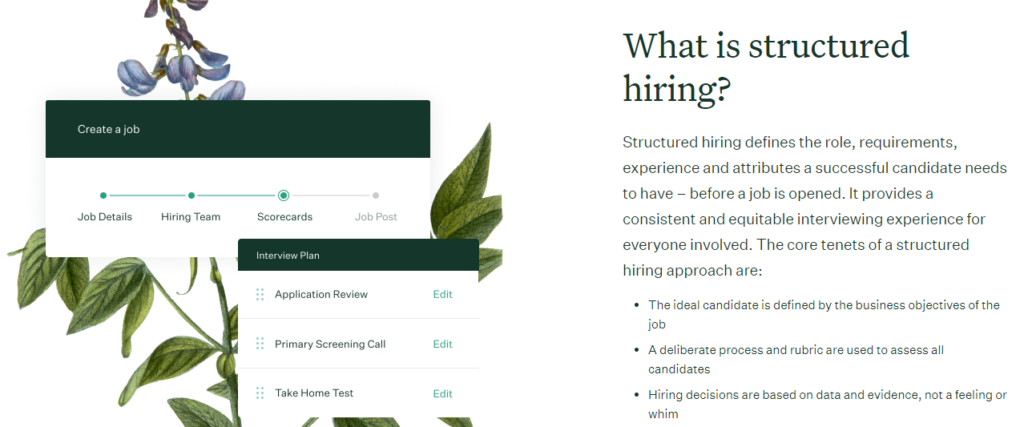
One of the ways in which Greenhouse caters to in-house teams is through its structured hiring process, which creates a defined set of attributes and requirements for an ideal candidate. Your team can set this up how they’d like, but the ultimate goal is to ensure a unified hiring process with all hiring agents on the same page. Automation, interview scorecards, and reporting optimize the process and save your team time.
Although Greenhouse is mostly for in-house hiring, you can still use the help of an agency if you’d like. Greenhouse allows agency access through an Agency Portal, for which admins can control permissions. Send an invite to the agency, and recruiters can set up an agency account to navigate the portal. The portal allows recruiters to send your company job prospects to your Greenhouse dashboard without disrupting your workflow or accessing settings.
If you’re looking for more control as a staffing agency, try JazzHR, which offers unlimited users and jobs with modest pricing compared to Greenhouse.
Greenhouse Human Resources Features
In addition to Greenhouse recruiting solutions, the company also offers its onboarding solutions, making it an excellent fit for your HR department. Important note: You’ll need to pay for each product separately, which can drive up prices.
But the software’s onboarding tools are a must for HR departments looking for ways to transition new team members into their roles quickly and efficiently. Not only does Greenhouse smooth the process for the HR team, but it also enhances the process for your new employees.
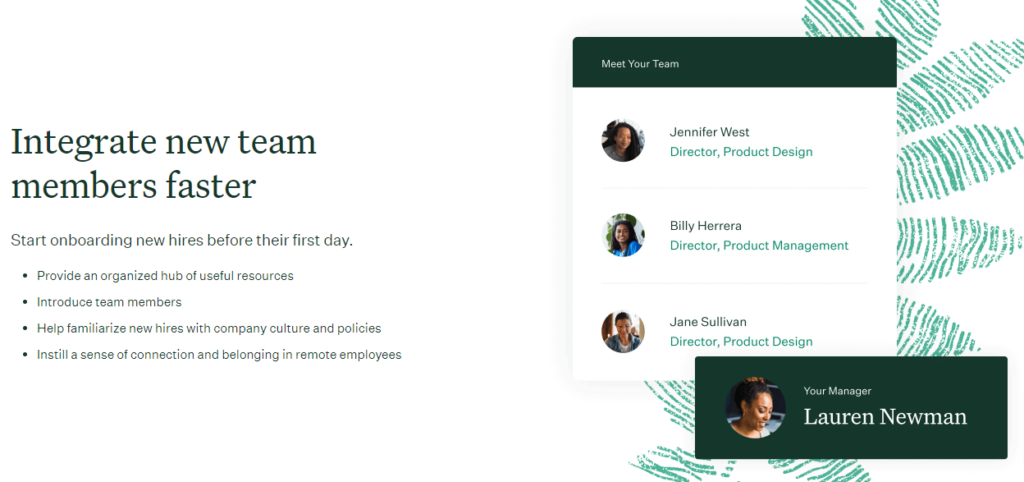
On the backend, your HR team can assign roles for onboarding tasks, set reminders, sync Greenhouse Recruiting information, and craft emails that detail onboarding steps for new employees. You can also set up an automation for each completed step to notify team members when new recruits are ready to move on or open up skills assessments or training videos for new team members.
If you’d like even more of a complete HR solution, BambooHR might be the best option. BambooHR includes applicant tracking and onboarding but adds the perks of compensation and offboarding features, giving it everything your team needs to take care of your employees.
Greenhouse Pricing
I mentioned previously that Greenhouse charges separately for onboarding and recruiting tools, so you’ll pay more for both than for one. Still, the products relatively line up with similar product pricing and may even be more affordable. A 2017 Siftery report shows that similar products, like Jobvite and iCIMS, have higher average annual pricing than Greenhouse for more than 500 employees.
Unfortunately, smaller teams tend to experience higher pricing with Greenhouse than with similar products. The same report notes Greenhouse users as paying more annually, on average, than those with competing companies if they have 500 or fewer employees.
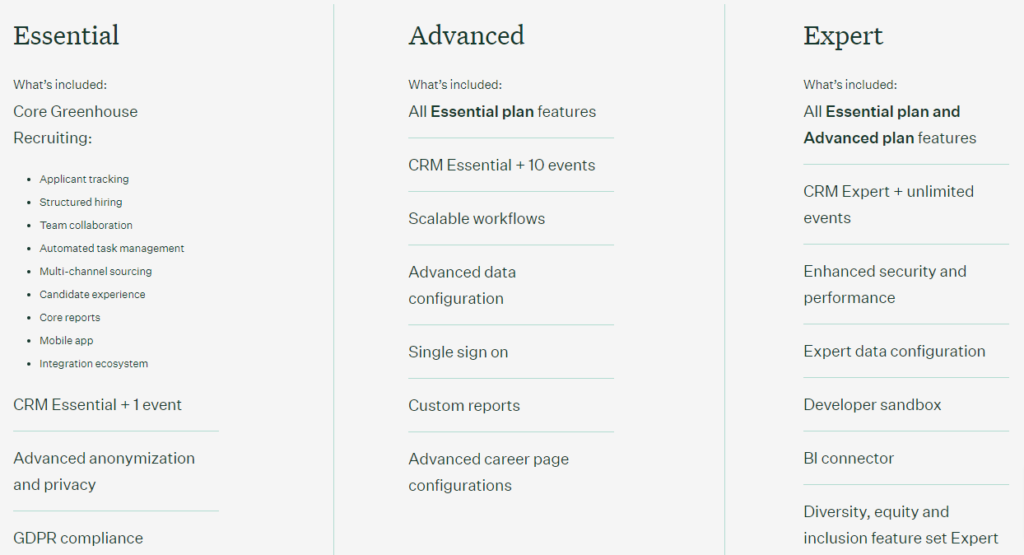
Greenhouse features three plans—Essential, Advanced, and Expert—but you’ll need to talk to an Account Executive to determine which one might be better for your needs. Greenhouse can also create custom solutions for your team with a mix of features that work best for your firm.
Pricing isn’t available on the Greenhouse website and instead fluctuates depending on your company size and necessary features. However, the Siftery report shows that most companies should expect to pay at least $5,000 a year to access the Greenhouse software, which could be more than a small business’s budget allows.
Greenhouse Recruiting and Talent Sourcing
One of two primary product offerings from Greenhouse, Recruiting includes all the tools your team needs to optimize its hiring process and find the best talent for the job. With Recruiting, your team can develop a step-by-step pipeline that posts jobs, tracks applications, screens candidates, and finishes the process, thereby automating some tasks to save time.
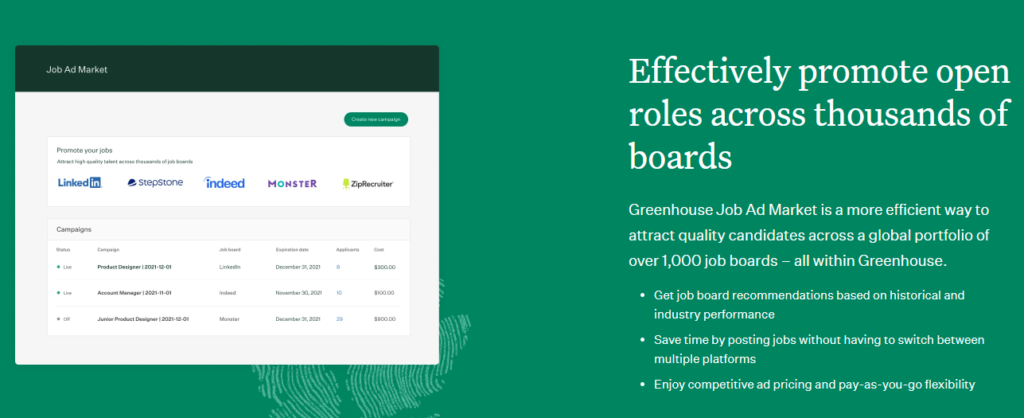
Greenhouse Recruiting gives you access to more than 1,000 top job boards to sync your job listings where top talent is likely to find them. You’ll even get industry-based insights into what job boards are best suited for your jobs.
Then, Greenhouse really comes alive. Created automated surveys to help you screen candidates, receive notifications during each workflow step to stay on top of the process, and communicate with your hiring team from within your dashboard. Your employees can also create a referral system to help you find the best candidates.
In-house teams will get the most benefits from Greenhouse Recruiting, although you can invite a recruiting agency to work within its own section of your account. To better handle recruiting needs if you’re an agency, you might opt for an agency-focused software like Bullhorn, which has the capabilities to handle mass numbers of applicants.
Greenhouse Onboarding
The other primary Greenhouse product is Onboarding, which handles everything that comes after recruiting. With Onboarding, your team will know exactly where each candidate is in the onboarding process, and new hires will have a seamless, engaging experience as they navigate each step.
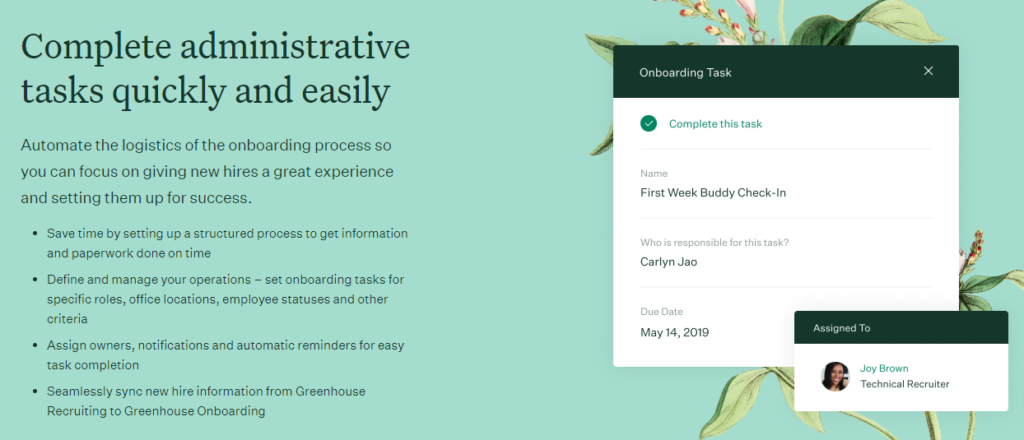
Your team can send policies and other pertinent company information to new hires, introduce them to their teams, and create emails to notify them of their next onboarding steps. Along the way, Greenhouse can set alerts and reminders to your team as new hires complete steps or fill out necessary documents. Greenhouse also gives your new hires a chance to provide feedback about the onboarding process so that you can continue to improve it.
If your budget is a primary concern, Greenhouse Onboarding might exceed it, especially if you’re a smaller company. Alternatively, try an onboarding software like WebHR, which includes recruiting and onboarding modules for just $2 per employee per month—excellent pricing if you have 25 or fewer team members involved.
Greenhouse Diversity, Equity, and Inclusion Features
A primary focus of Greenhouse Recruiting software is making the hiring process an inclusive and fair one, leading you to a diverse mix of candidates free from bias. Candidates can also feel welcome and equal, thanks to features that put them in control of their preferences. Greenhouse is one of the best ATS software options for teams prioritizing diversity.
For instance, candidates can define their pronouns, record their name pronunciation, and view your company’s mission statement and culture on your career page. You can also set up custom demographic questions in an application for candidates to fill out optionally.
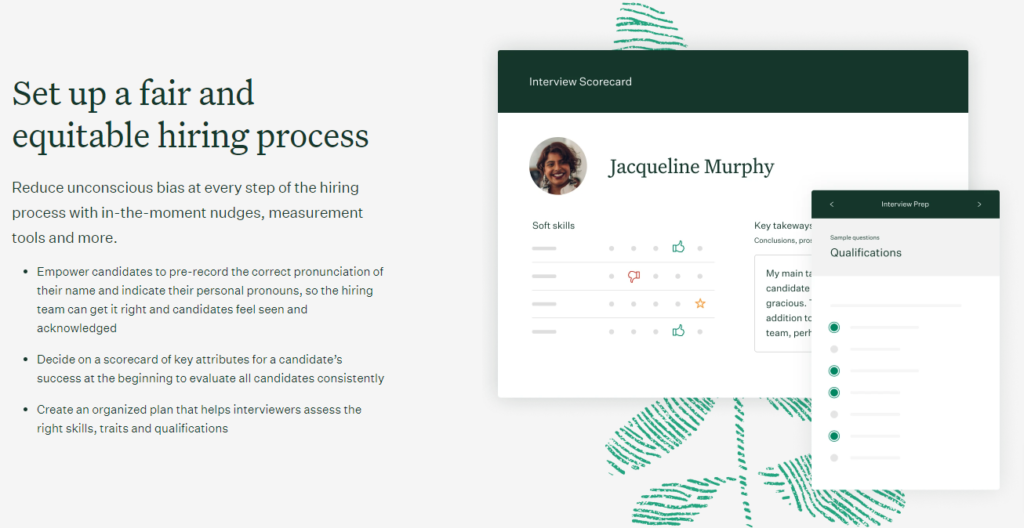
An interview scorecard then assists the hiring team with making fair assessments based on a candidate’s actual skills to remove any personal bias. The scorecard lists key attributes necessary for a position, and an interviewer can score the applicant based on their abilities. If desired, you can include a required note section for team members to provide detailed feedback to explain their scoring.
Additionally, Greenhouse provides reports based on demographic information from candidates that you can use to tweak your hiring strategy and ensure inclusion across all departments.
Greenhouse Mobile App
While many applicant tracking software options are on the market, many of them do not have a mobile app to take your hiring on the go. But Greenhouse does, allowing you to continue recruiting from anywhere.
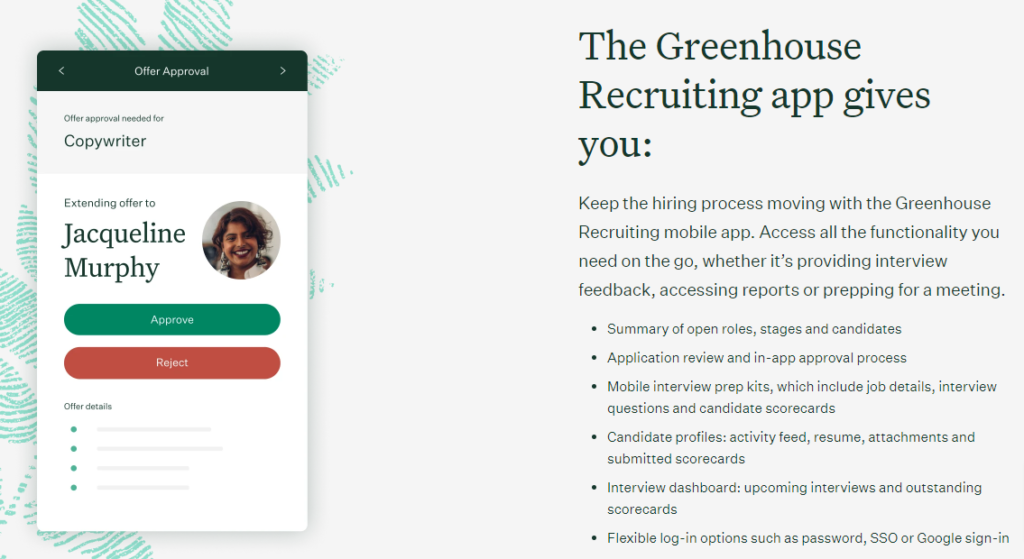
With the Greenhouse Recruiting app, you can handle all basic recruiting tasks from your smartphone or tablet. Check out and approve applications, view candidate profiles and attachments, and browse your company’s open job positions and potential candidates. The app also displays pipeline information, like where applications are in the approval process and how many upcoming interviews your team has.
There’s also a Greenhouse Events app, which is a must for hiring teams hosting in-person events. Use the app to collect candidate data quickly for follow-up, and organize prospects for convenient searchability when you’re ready to move forward.
Greenhouse Reporting
Seeing how your hiring team and process perform day in and day out is necessary to ensure efficiency, just like any other company department. The better the team gets at finding suitable candidates, the less time they’ll spend posting jobs, sourcing prospects, and onboarding new team members. That’s where Greenhouse Reporting comes into play.
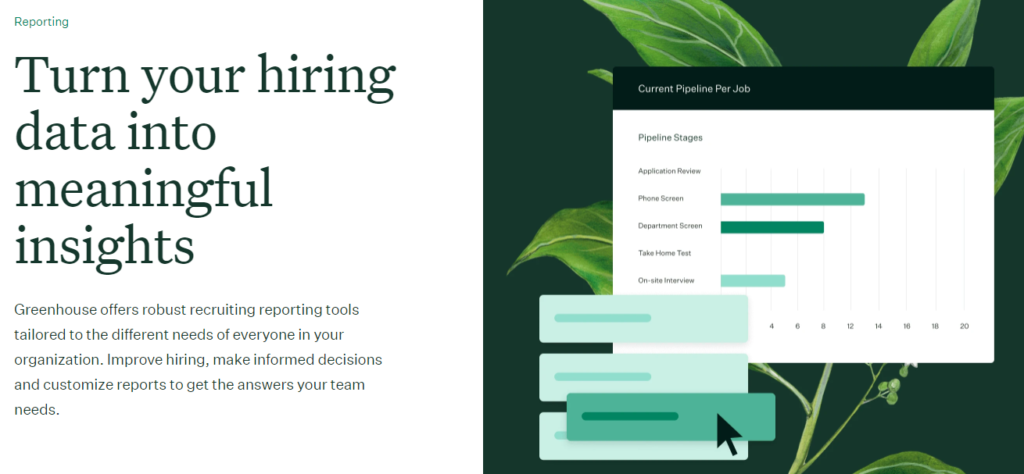
Greenhouse can generate dozens of reports to help you learn more about candidates, your pipeline’s efficiency, and your job opening statuses. You can create reports from templates or build custom reports from scratch to give you the precise details you need.
Greenhouse’s reports are easy to decipher but may not provide the more granular analytics you need if you’re looking for more in-depth information. Custom reporting can help, but it still fails to get into the details some HR teams might prefer. For this, try JazzHR’s Advanced Reporting module, with detailed reports on candidates, jobs, compliance, and more. You can add the module to a Plus Plan.
Greenhouse excels in saving your team time setting up job postings, moving candidates down your hiring pipeline, and reducing bias during the process. Still, it has a few points that prevent it from being one of our top choices, including its prices for SMBs and lack of collaboration features for teams. I recommend requesting a Greenhouse demo to see it in action and ensure that it has features and reporting capabilities that work for your team.
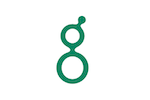
No comments:
Post a Comment