Over 250,000 professionals use Right Inbox to increase their email productivity.
Right Inbox streamlines your Gmail processes through automation, email tracking, and scheduling—so you never miss an email again.
Both professionals and teams use Right Inbox to get the most out of Gmail by utilizing the robust features it offers at one of the lowest prices on the market.
Used by big-name brands like Netflix, Uber, and Verizon, you can also become a top performer and change the way you send and receive emails with Right Inbox.
Right Inbox Pros and Cons
Pros
- Affordable
- 30-second install
- Personalized templates
- Works with Chrome, Safari, and Firefox
- Effective email tracking
Cons
- User interface can be clunky
- Lack of customer service
Right Inbox Features
Right Inbox offers many features that will transform your communication and increase email productivity.
Email Tracking
The Right Inbox email tracking feature is excellent for anyone wanting to see who opens their emails and clicks the links. Email tracking for Gmail will benefit you the most if you are working in sales, marketing, recruiting, or customer support roles—allowing you to adjust your strategy and follow-up accordingly.
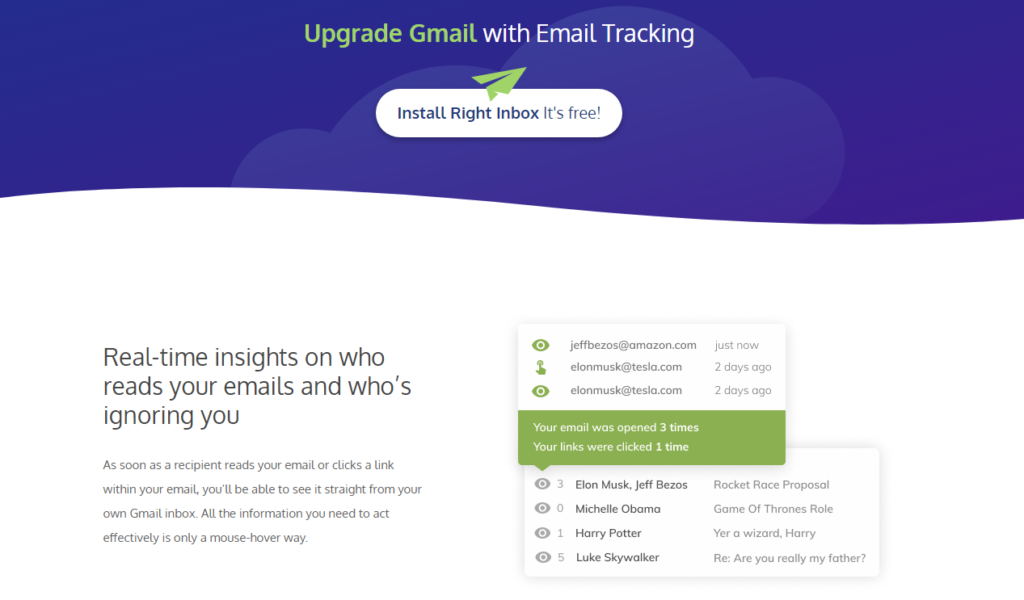
With email tracking, your real-time insights are only a mouse-hover away, as you can check who has opened each email by hovering over the eye icon. You can also choose whether you want to track opens, link clinks, or both—so you know what happens to your emails after hitting send.
Right Inbox’s email tracking feature lets you effectively follow up on emails by tracking when and how a recipient interacts with your current email strategy.
It also lets you integrate other features into your Gmail account, like Sequences. The Sequence feature works alongside email tracking and lets you send automatic follow-ups at the times and days you choose, making email tracking more effective. But we will talk about that feature later on in this review.
Many email trackers fall more on the basic side, but Right Inbox offers a more advanced tool for increased email productivity. With its email tracker, you get to see:
- When the recipient opens your emails
- What time they opened emails
- What devices your recipients opened them on
- The location of where the recipient opened the email and the connected IP address
- When they click any links
The easiest thing about email tracking is that you can get it up and running in four easy steps, and it won’t cause any functionality issues with your Gmail account.
Recurring Emails
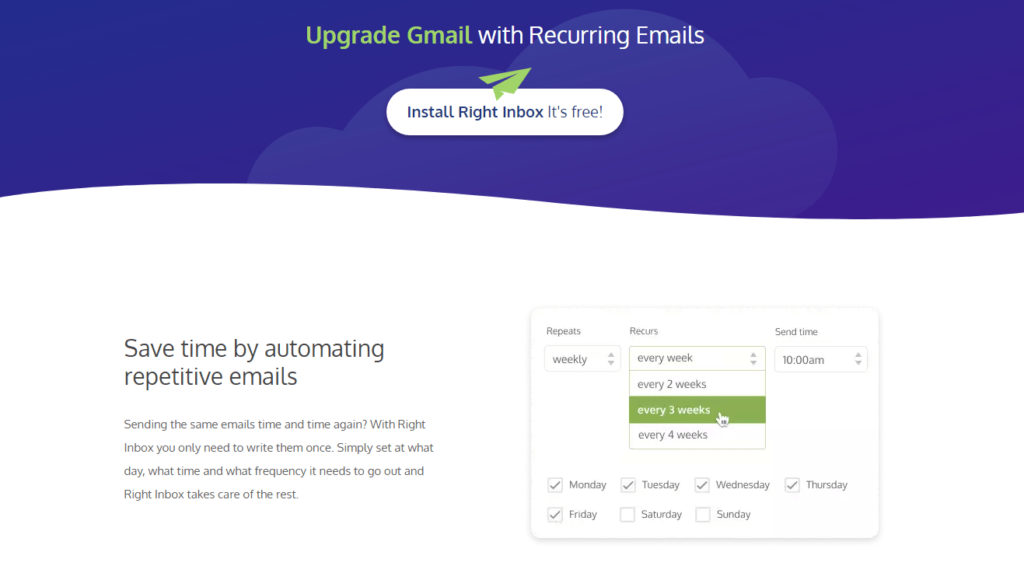
This feature helps you save time writing repetitive emails, as you can choose to send out emails every two, three, and four weeks from Monday to Sunday.
The unique aspect of this Right Inbox feature is that it also lets you send out daily emails. Few recurring email tools allow this, as they usually set the minimum at one week.
However, sending out daily emails can work well for individual use, like setting reminders for yourself or daily business tasks that need to be taken care of—making Right Inbox a flexible tool not only for businesses but for individual needs, too.
The best part about the Right Inbox recurring email feature is that you can set it up in five easy steps, and it only takes a few seconds to install.
Recurring emails will come in handy for tasks such as:
- Monthly invoices
- Weekly meeting agendas
- Quarterly expense reports
- Seasonal updates
- Daily reminders
If you send the same email repeatedly for business tasks or personal goals, Right Inbox’s recurring email feature will benefit you by saving you time and effort on repetition.
Templates
Right Inbox lets you turn your most effective emails into customizable templates to help you turn your ordinary email strategy into an extraordinary one.
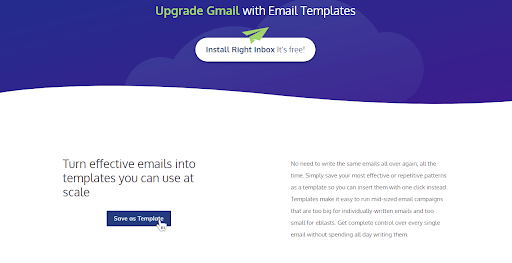
With email templates, you can transform your best-performing emails with just one click by creating a template that you can use at scale instead of writing repetitive emails.
Right Inbox lets you optimize and personalize each template to fit every contact’s unique context and needs. It allows you to fill in sections like the contact’s name and company, bringing structure and consistency to your email communication.
By saving your most effective emails as a template, you can make it easier for you to run mid to large-sized email campaigns that are just too big to write. You still have control over each email, but with templates, you save time.
You can use the templates drop-down menu and keep track of each high-performing email without having to scroll through all your sent emails. With Right Inbox’s email templates, you can avoid mistakes and inconsistency simply by using the emails that have gotten you the results that you want.
With Right Inbox’s flexibility, you can also pair the recurring emails feature with the template feature to send out personalized emails regularly.
Signatures
Creating a fitting signature for every email you send will help make your business communication look more professional.
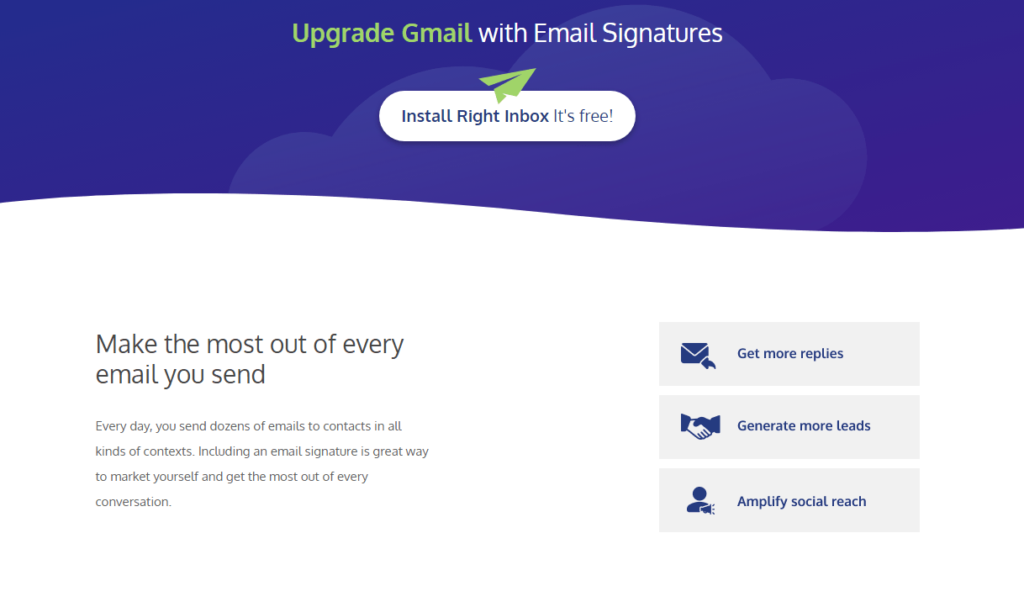
Right Inbox’s signature tool will get you more replies, generate more leads, and boost your social media reach by simply marketing your business.
With Right Inbox signatures, you can create different sign-offs for different situations and apply the one that fits you by using its drop-down menu. You can choose from sign-off personas like account manager, marketing strategist, Airbnb host, and friends and family.
Right Inbox also makes it easy to switch between signatures without leaving your editor and breaking your communication workflow. All you have to do is write up your email and select your unique signature from its easy-to-use drop-down menu.
What makes the Right Inbox signature tool unique is that you can add images to your email signature. You can choose to add a company logo, headshot, or an upcoming event banner to promote a new campaign.
You can effortlessly add images by utilizing Right Inbox’s editor window and selecting the Insert Image button, and you’re on your way.
Editing signatures in Gmail can be tedious, but Right Inbox lets you streamline your workflow and save time by creating and editing unique signatures for every type of email without leaving the editor.
Sequences
The Right Inbox sequence feature will help you further improve your email strategy by allowing you to follow up on unanswered emails as efficiently as possible automatically.
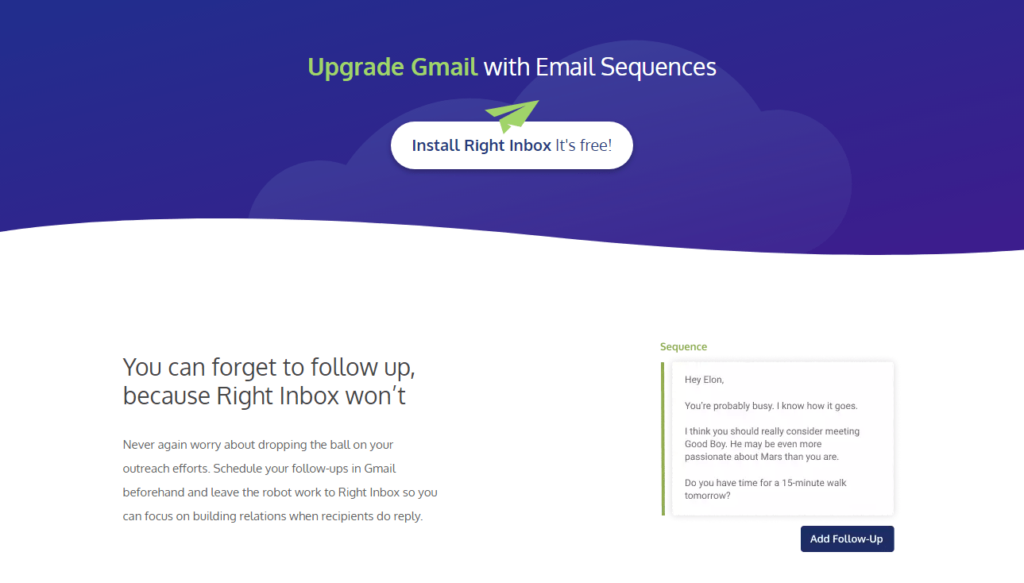
It’s common to forget to follow up on an unanswered email, but with Right Inbox, you’ll never forget again, as its state-of-the-art technology does it all for you.
With sequences, you can choose to schedule multiple follow-ups in your Gmail account beforehand and have Right Inbox send them out on the days you want.
For example, you can choose to send the first sequence after five days of no response and the second sequence four days later. However, what makes it so excellent is that the tool immediately cancels all scheduled follow-ups if you receive a reply.
With Right Inbox’s functionality, you can pair sequences with your best templates and email tracking for machine-like productivity and increased strategy. You can save your most effective follow-ups as a template and utilize the email tracking feature to see if the recipients open your emails.
Not only will the sequence tool supercharge your email marketing and make you look professional and consistent, but it also automates a time-consuming process and gives you a higher chance of converting your email campaigns.
Send Later
Right Inbox lets you schedule emails and send them out later in Gmail, which is an excellent feature for remote teams working in different time zones.
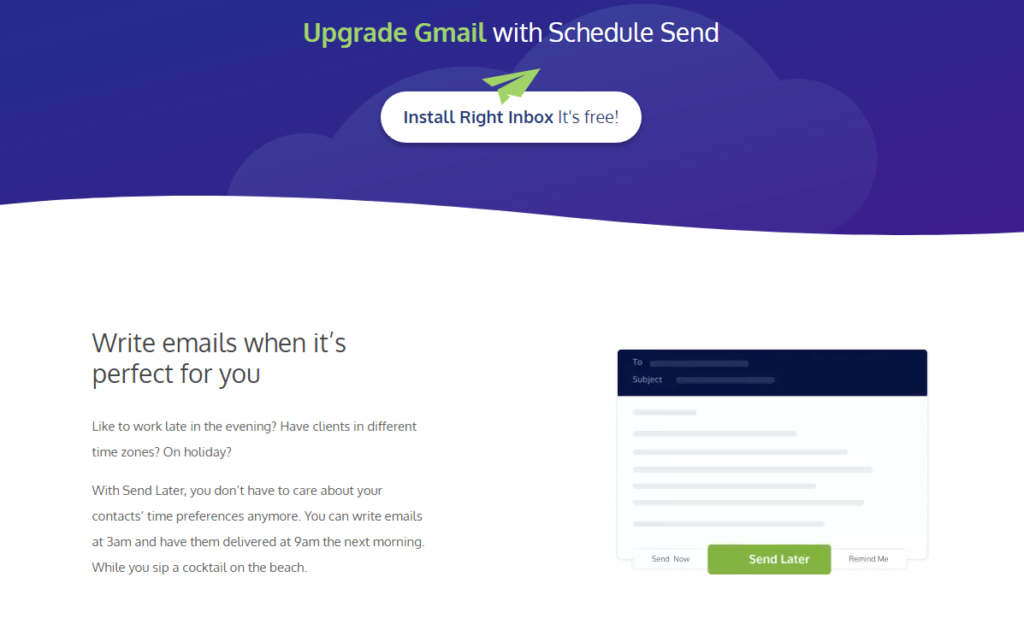
With the Right Inbox send later feature, you get to create the perfect email on your time and still send it out on your recipient’s time. For maximum efficiency, Right Inbox lets you customize the send later menu to include your most common time zone options.
Right Inbox’s built-in time zone support is easily its best capability within the send later feature. Time zone support allows you to sync with different time zones and check which time zone your recipient is in. Gone are the days of trying to count down the hours to figure out the timing of your scheduled email.
Gmail’s scheduling features are limited. However, Right Inbox expands on Gmail’s functionality by automatically detecting the receiver’s time zone, so you can adjust your schedule accordingly to ensure they receive your email at just the right time.
It doesn’t matter if you write an email at midnight or during the afternoon, Right Inbox lets your recipient receive your email on their time for maximum efficiency and professionalism.
Right Inbox Pricing and Package Options
Right Inbox offers a few pricing plans for both professionals and teams. It breaks down its pricing packages into monthly and yearly tiers, where you can save up to 25% by purchasing an annual plan.
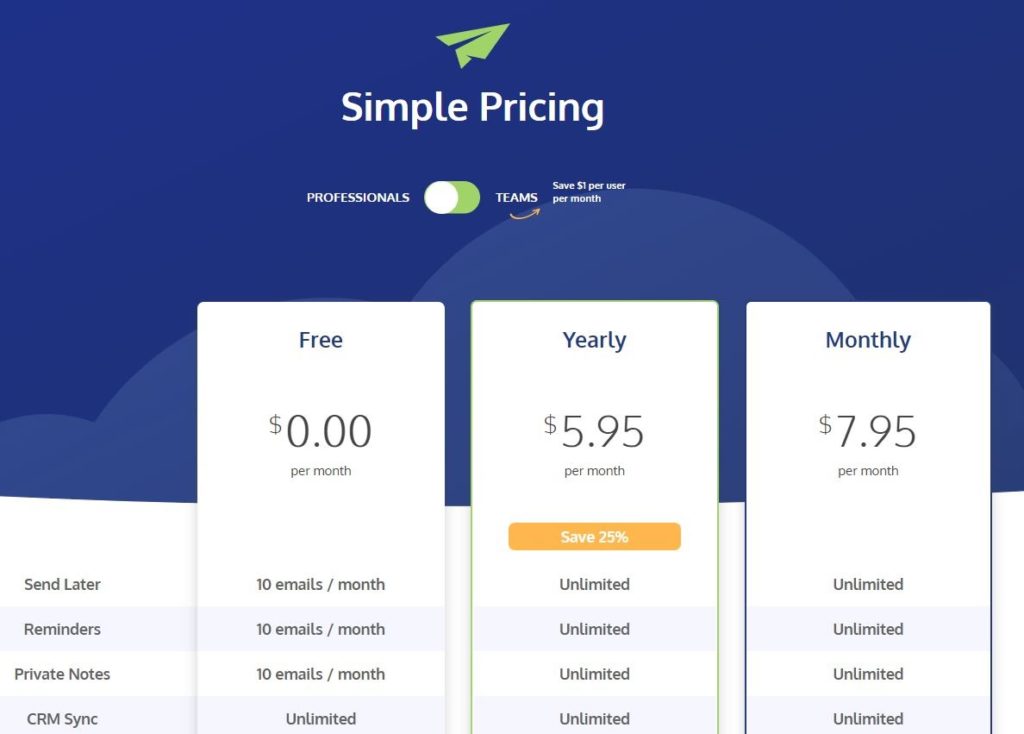
The Professional plans are best for individual use, such as freelancers or small business owners, and the Team plans better suit medium to larger teams that are always cross-collaborating on email tasks.
Free Professionals Plan: Free forever.
Right Inbox offers a Free Professionals plan that is perfect for anyone who wants to learn the ropes of an email extension. The Free tier is generous, as it includes most features, excluding sequences and recurring emails. It also has unlimited CRM sync, smart link previews, and embedded gifs.
With its Free tier, you can send 10 emails per month for the send later, reminders, and private notes features. You also get to track five emails per month, which can be helpful for small startups or individuals that only send out a few important emails each month.
You also receive a maximum of five signatures and five templates to refine your business communication strategy.
Yearly Professionals Plan: $5.95 per month, billed at $71.40 per year.
The Right Inbox Yearly Professionals plan lets you save 25% on the initial price you would be paying monthly. With the Yearly tier, you get access to every single feature in an unlimited capacity, including recurring emails and sequences.
Monthly Professionals Plan: $7.95 per month, billed at $95.40 per year.
By choosing the Right Inbox Monthly Professionals plan, you still receive the same features in an unlimited capacity, except you will be paying a more expensive rate every month instead of a bulk price each year.
The great thing about this pricing plan is that you won’t be paying too much more, and it’s still a flexible option for anyone who can only afford smaller monthly installments.
Yearly Teams Plan: $4.99 per user per month, billed at $59.88 per year.
The Yearly Teams plan allows you to add users to your account and saves you $1 per user per month. The Yearly Teams plan comes with all the same features as the Professionals plans, except you can expand your email extension with extra users.
Monthly Teams Plan: $6.95 per month, billed at $83.40 per year.
Again, you will be paying a little bit extra every month, but you still receive the same benefits as the plans mentioned above.
Right Inbox Reputation
In terms of reputation, Right Inbox receives between 3.8 to 4.5 stars on most review sites. When scrolling through dozens of reviews, we found that the most common praise for this product is that it has saved many users a ton of time and that it is incredibly easy to use.
Another positive aspect many users seemed to focus on was the pricing and how easy Right Inbox’s pricing structure was to follow. Many users liked that its free tier was very generous and flexible in the features it comes with.
Although we didn’t come across many negative reviews for Right Inbox, the most common downfall we saw was a lack of customer service and that the UI can be a little rigid sometimes. However, the Right Inbox features and functionality seem to overshadow what little negative experience there has been.
Summary
Overall, Right Inbox is a user-friendly Gmail extension that will increase your email productivity, and we would certainly recommend it for this.
We would recommend Right Inbox to beginners, individuals, small business owners, or large teams, as its functionality is flexible. It’s one of the most affordable extensions on the market today and even offers a free tier for added convenience.
Right Inbox offers robust features like email tracking, customizable templates, and multiple signatures to increase your email strategy and make your business stand out.
No comments:
Post a Comment