If you’re looking for an in-depth Mailshake review to decide if it’s the right tool for your business, this article is for you.
Mailshake is a popular sales management platform for modern sales teams with over 47,000 customers worldwide. It allows you to run impactful outreach campaigns, send timely follow-up emails, and track your conversations with a single dashboard view.
Mailshake is also among the most widely used email outreach tools for PR and link building. It gives marketers and SEOs plenty of features to generate leads and run mass outreach campaigns with persuasive messaging.
But is it the right tool for your business?
To help you answer this question, we’ll evaluate all the key Mailshake features in this article and see if it is indeed the solution you’re looking for.
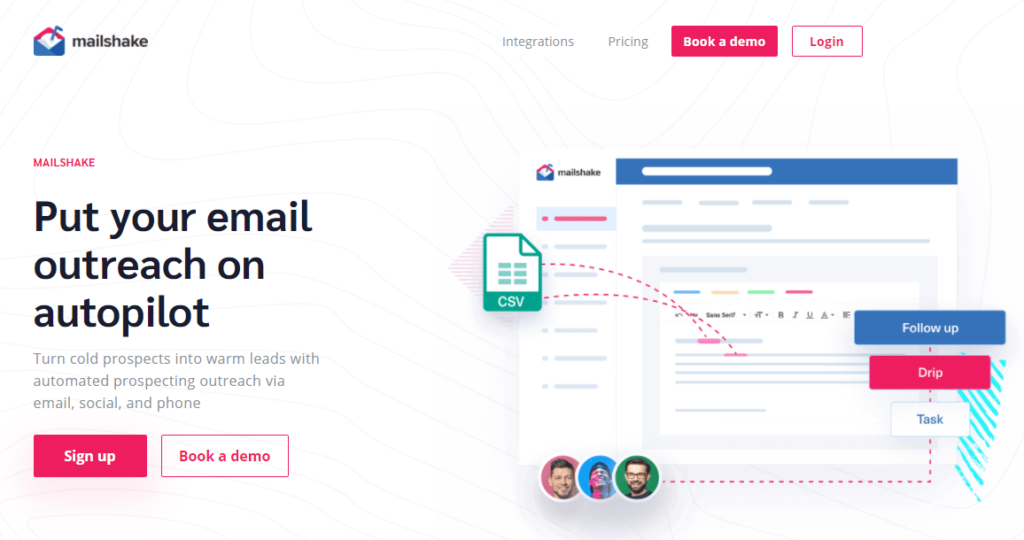
Mailshake Pros and Cons
Pros
- Intuitive platform with an excellent user experience
- Impressive email deliverability rates in large-scale campaigns
- Template library with tested email scripts for various marketing objectives
- Allows you to fully personalize and customize your messaging
- Robust automation features to run condition-based campaigns
- Automated follow-ups simplify outreach
- Integrates with Salesforce, Hubspot, and Pipedrive CRMs
- Supports GSuite and SMTP email accounts for outreach campaigns
- Detailed email tracking to help you dissect your campaigns
- Seamlessly integrates phone and social platforms with email outreach
- Automatically highlights the leads with higher conversion potential
- Offers courses and training to help users make the most of its features
- Impressive email A/B testing features
- 1000+ third-party app integrations via Zapier
- 30-day money-back guarantee
Cons
- Scheduling campaigns for different timezones is a hassle
- You have to create Zapier integrations to perform more complex tasks
- A bit more expensive than the other outreach tools
- No free trial
- No product walkthrough or intro video for prospects
Mailshake Features
Mailshake comes packed with email outreach and lead generation features tailored for SEO for content marketers, PR companies, and sales professionals.
It significantly improves your response and conversion rates by ensuring that your campaigns are different from the usual spammy outreach emails these days.
Let’s take a close look at some of Mailshake’s core features to see how it can help you start more conversations and close more deals.
Run Mass Outreach Campaigns With High Deliverability
Email deliverability is one of the biggest challenges in running successful mass outreach campaigns.
Most bulk email campaigns either land in the recipients’ spam folder or don’t get delivered at all because of bulk email restrictions.
This is where Mailshake is different from other tools.
It uses an intelligent email scheduling system that sends thousands of emails while ensuring deliverability. Every email is sent after a fixed gap, ensuring that your emails are not marked as spam and delivered right to the recipient’s inbox folder as one-to-one emails.
Depending on your plan, Mailshake allows you to send up to 10,000 emails per outreach campaign. You can spread your campaigns over several days or weeks to ensure that emails are sent in a natural pattern.
Similarly, you can also schedule your email campaigns to send them when your recipients are the most likely to respond.
Personalize Campaigns With Mail Merge
Creating a mail merge in Mailshake helps you save time while ensuring that your participants receive personalized one-on-one emails.
Mail merge is an email campaign type in which you send the message to an extensive email list but personalize it so that every recipient receives it individually.
You can set up a mail merge in Mailshake by adding the recipients manually one by one or by uploading a CSV file of your contact database with the necessary customer details arranged in separate columns.
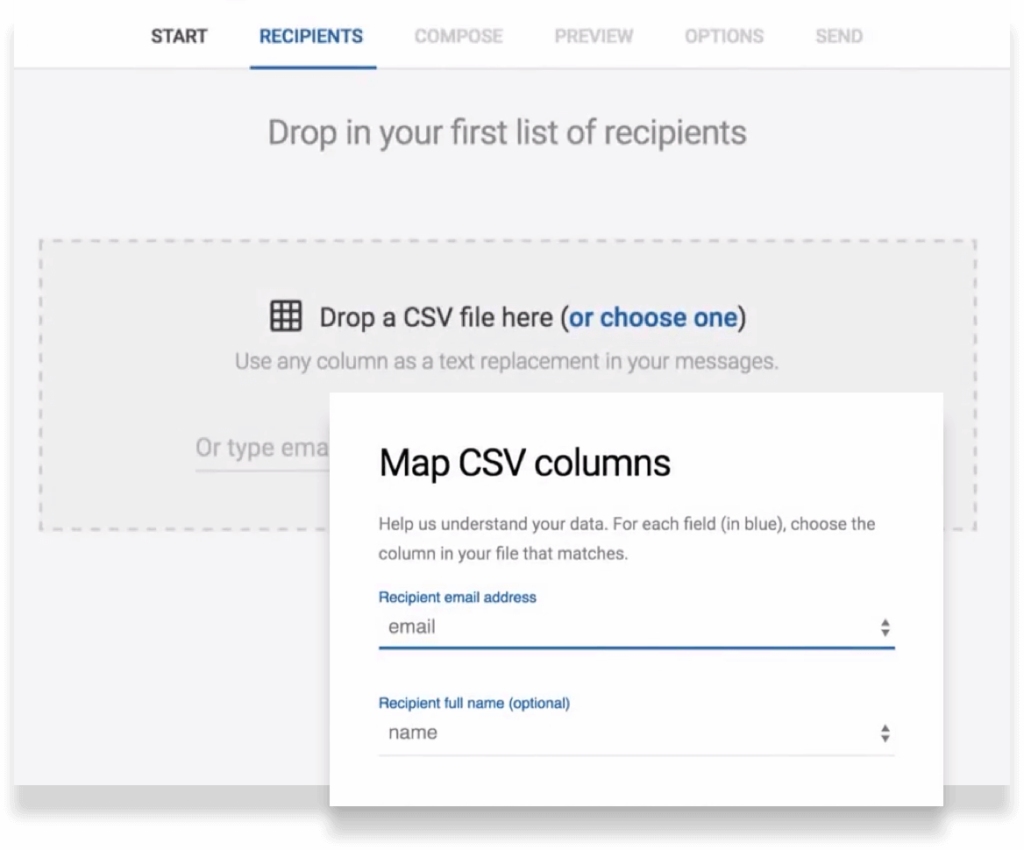
If your CSV file has incomplete information for some of your recipients, you can manually add it once you upload it to Mailshake.
With the right customer information, you can completely personalize your email campaigns and make them look as if they were designed separately for every customer.
Let’s say you have the following information of your leads arranged in separate columns in a CSV file.
- First and last names
- Email address
- City
- Country
- Phone Number
- Company name
- Designation
You can use this information to personalize your messages using tags in Mailshake.
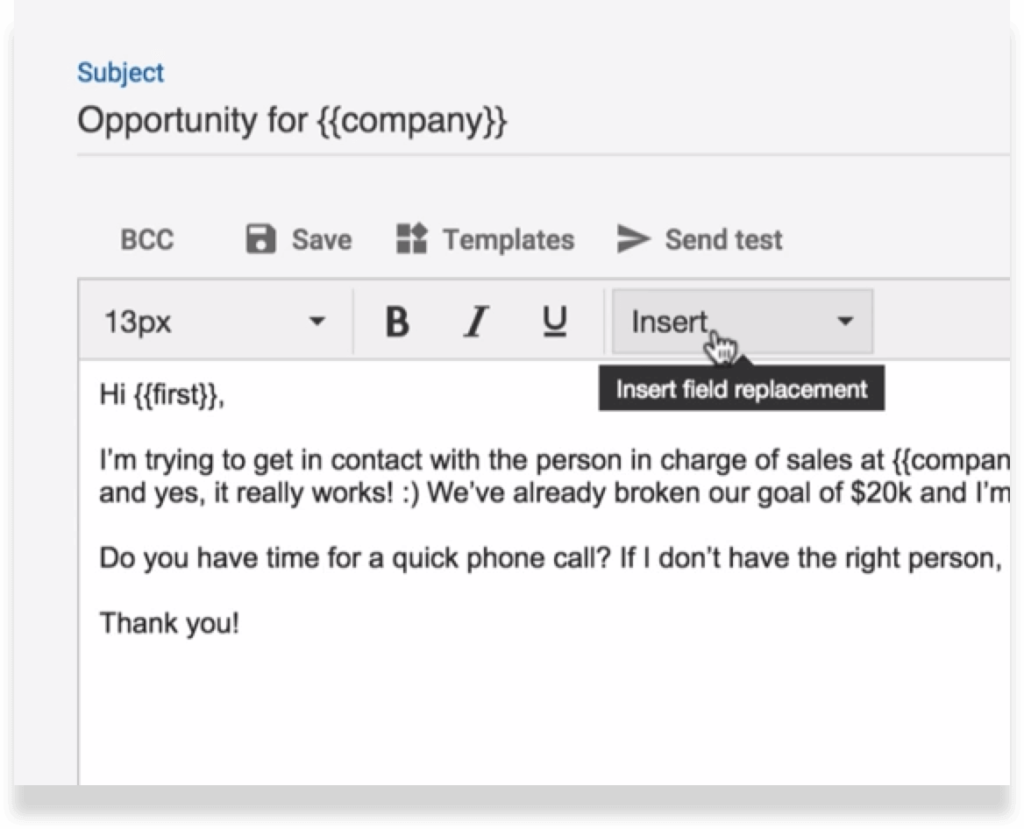
You can insert the relevant tags in your email messages from the Insert menu in your email editor. You can also manually add more personalization to each recipient’s email before you push your campaign live.
You can also set conditions to use replacement text if specific information is not available for a customer.
For example, you can use “there” if you don’t have a person’s name in your email database for it to say “Hi there,” or change it to just say “Hello.”
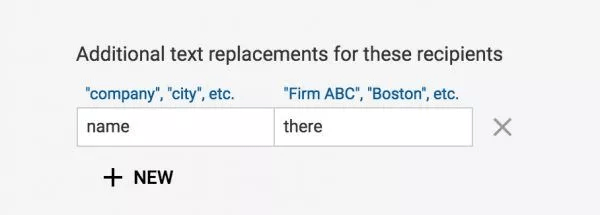
This makes your cold outreach emails much more credible and considerably increases your campaign response rates.
Automate Follow-ups To Increase Response Rate
Whether you’re running an outreach campaign for link building, PR, or lead generation, follow-ups are critical to your success.
But following up in mass email campaigns is hard to manage because of the number of recipients. To make this task simpler, Mailshake helps you configure automated follow-ups based on various conditions.
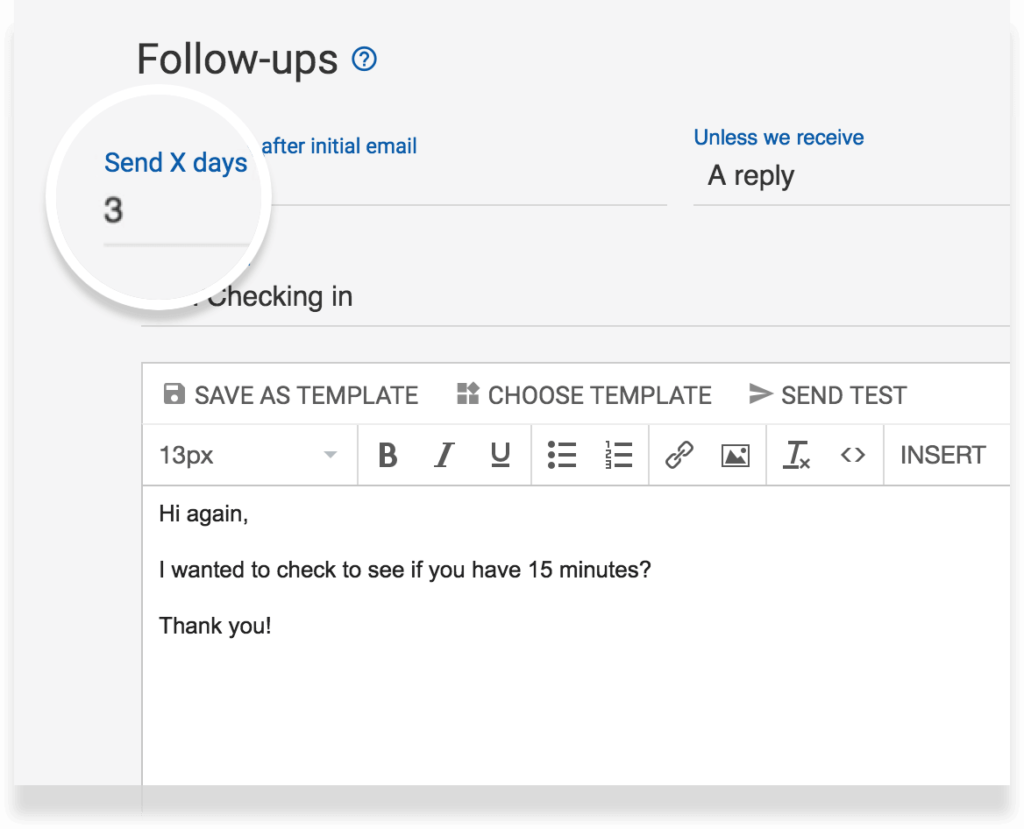
Instead of manually tracking the users who haven’t responded to your initial email, you can set an automatic follow-up email after a specific duration.
For example, you could configure follow-up emails to be sent three days after the initial email if there’s no response from a lead.
You can also use additional qualifying conditions like excluding the leads from your follow-up sequence who’ve opened your email or clicked on a specific link.
Similarly, you could also use link-tracking for triggering follow-ups.
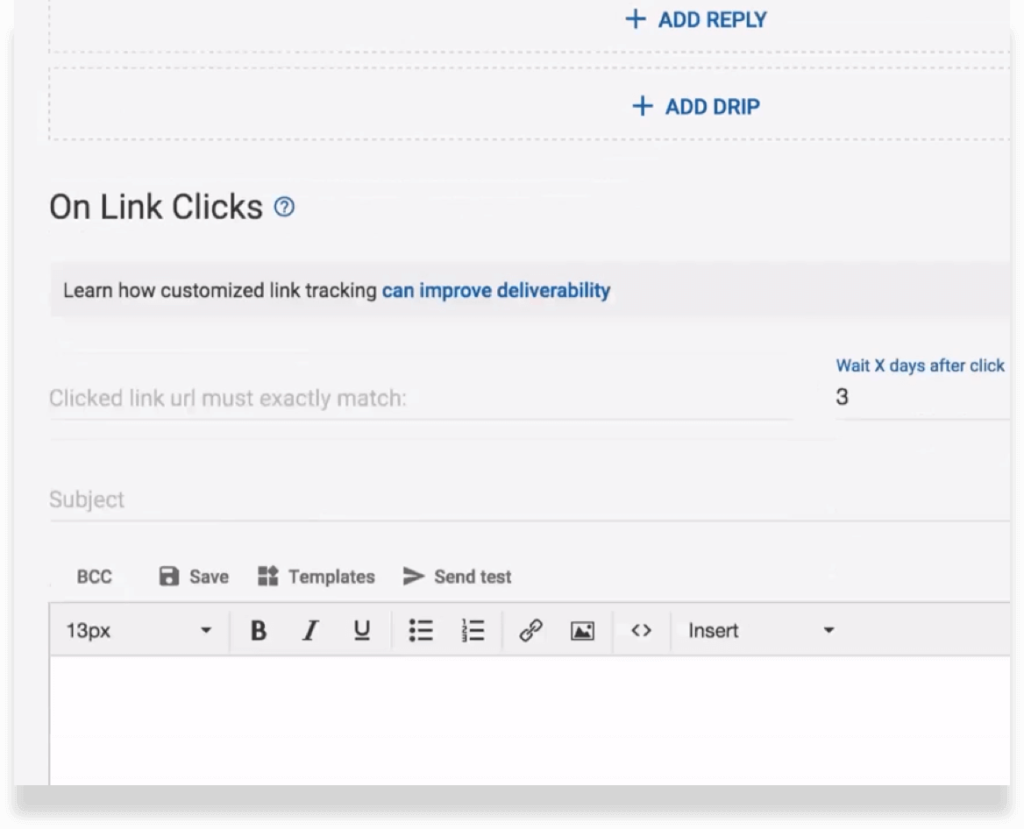
Again, you have complete control over when a follow-up email is sent.
Mailshake gives you a handful of proven and tested follow-up email scripts for various business goals to improve your response rate. Instead of writing a follow-up email from scratch, you can simply use one of the scripts and modify them before sending (if needed.)
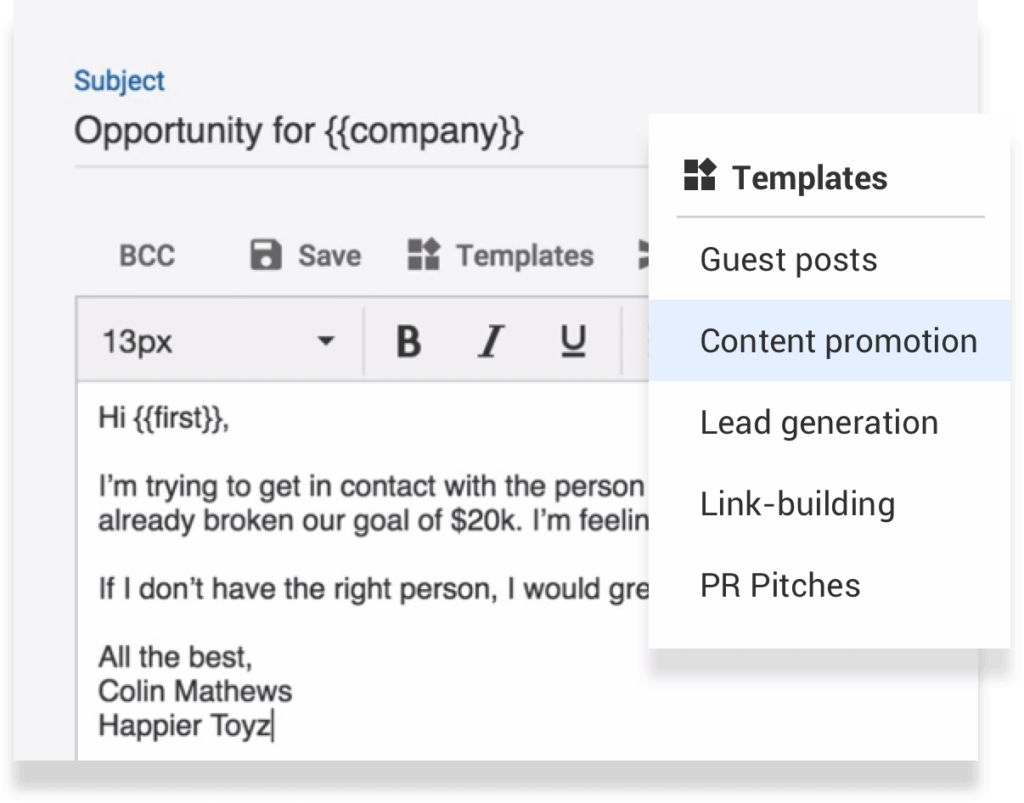
You can also set up tasks within your sales sequences to connect with prospects over the phone and on social media. Once you or someone from your team follow-up on call, you can mark them as completed to continue the automated sequence.
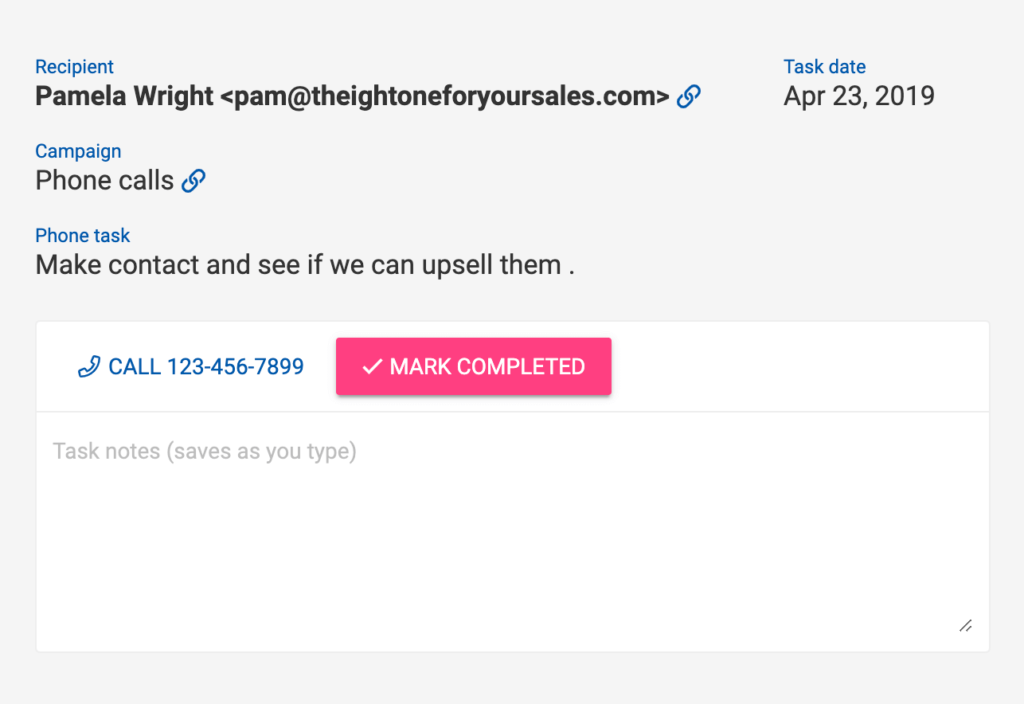
Overall, Mailshake offers some pretty impressive and robust email follow-up capabilities that save your time and help you close more leads faster.
Streamline Communication With Lead Catcher
Lead catcher is a lead management feature in Mailshake that allows you to interact with your leads, assign them to your team members, and perform several other lead management tasks.
It is enabled by default in all your outreach campaigns. Once a recipient responds to your emails, Mailshake marks them as a lead.
This means all your follow-up sequences are immediately stopped for the lead, and you decide how to take the communication forward.
Lead catcher allows you to define the exact criteria to qualify a contact as a lead using multiple conditions.
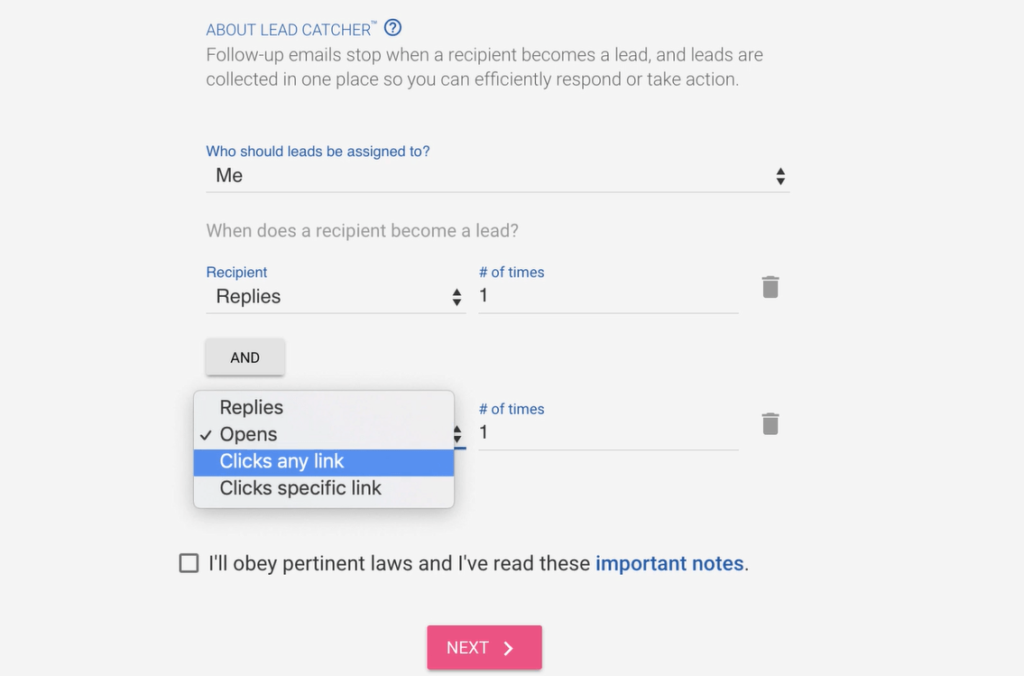
You decide who on your team will communicate with the lead and the exact conditions contacts need to fulfill to qualify as a lead.
Lead Catcher organizes all your leads in a single dashboard view and gives you controls to decide what happens to each lead quickly.
From the same interface, you can mark leads as “won,” “lost,” or “ignored.” Or assign the lead to another team member for following up.
You get the complete history of your communication with a lead in a thread format that allows you to quickly move back and forth if you need any information.
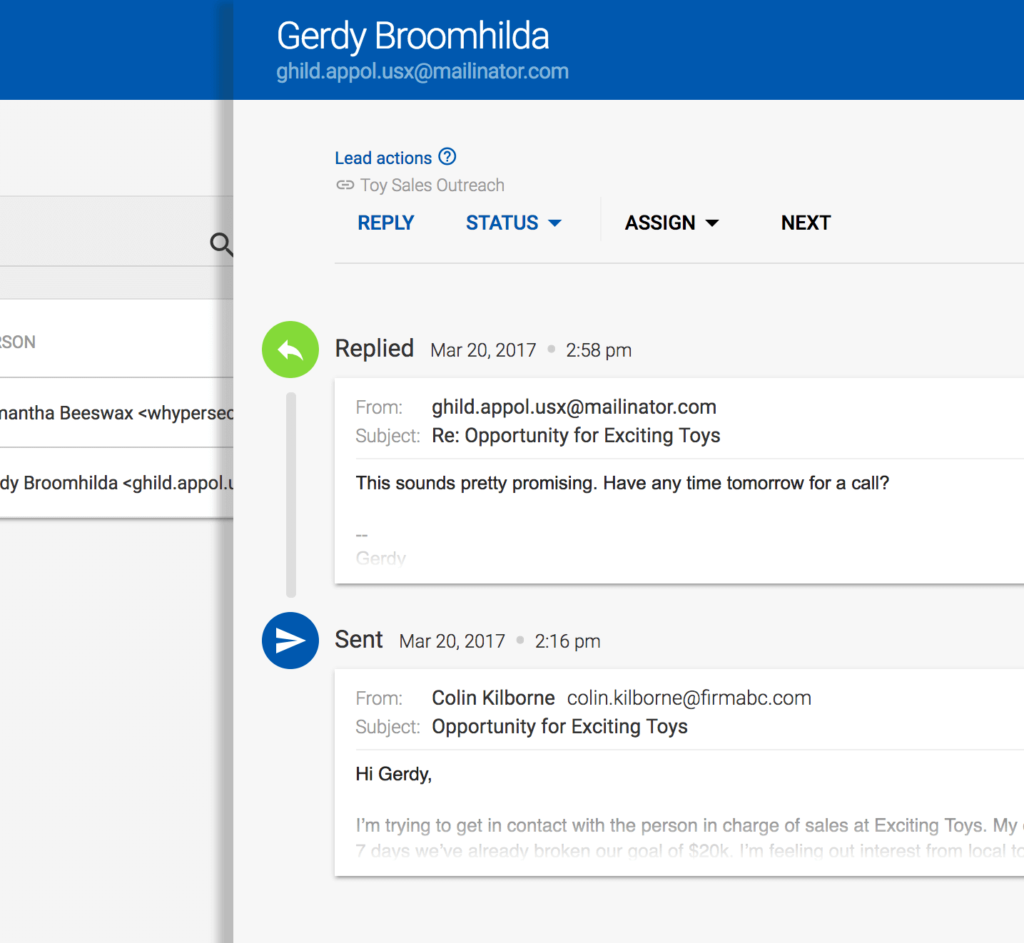
You can also use the same interface to send new emails to a lead and mark them as “won” in your database.
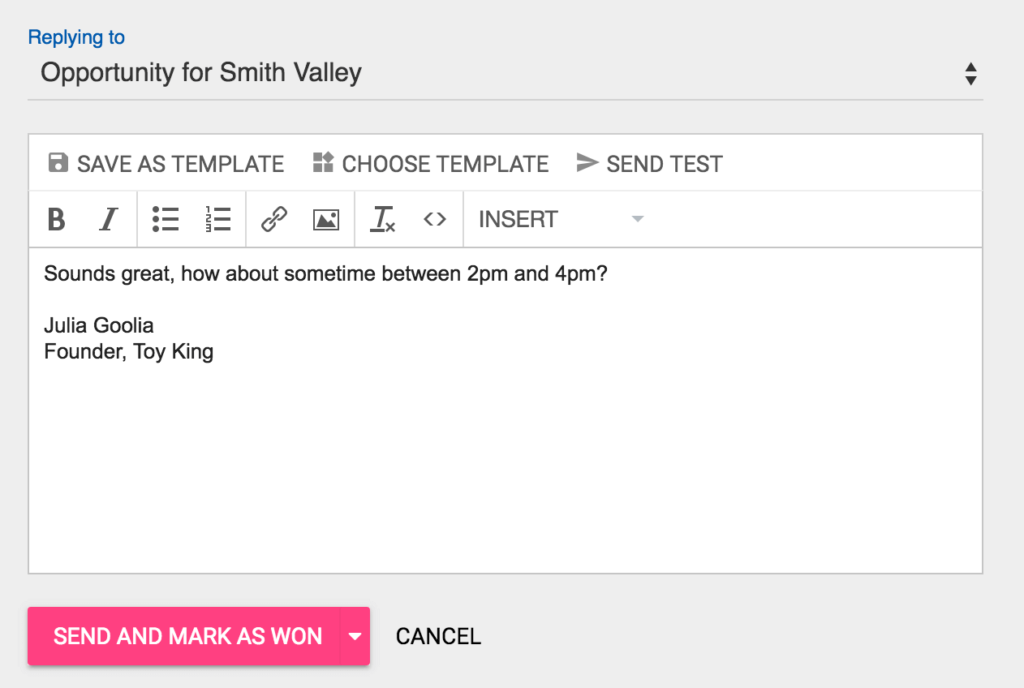
Once you’re done managing a lead, Lead Catcher immediately moves you to the next lead with all the information we’ve just discussed.
For busy sales managers and marketers running large-scale link-building campaigns, Lead Catcher is a time-saver that provides them all the information they need when interacting with leads.
Get More Out Of Mailshake With Integrations
Mailshake is already a powerful tool that offers you all the necessary lead management and follow-up features. But it becomes even more useful when you integrate it with the various CRMs or marketing and data management applications.
Mailshake directly integrates with CRMs like Salesforce, HubSpot, and Pipedrive. This means you can run your complete outreach campaigns and update your lead status by integrating with your favorite CRMs.
Apart from these apps, Mailshake supports 1000+ integrations via Zapier, including Google Sheets, Slack, Outlook, Facebook, Drift, LinkedIn, Calendly, and many other applications.
New integrations are also available from time to time, making it easier for users to move data between different applications to streamline the lead generation process.
Mailshake Pricing and Package Options
Mailshake offers two paid subscription plans for different types of users. Each plan comes with a 30-day money-back guarantee.
However, there’s no free plan or free trial with Mailshake. You need to pay upfront to start using it.
Here’s what Mailshake’s plans cost:
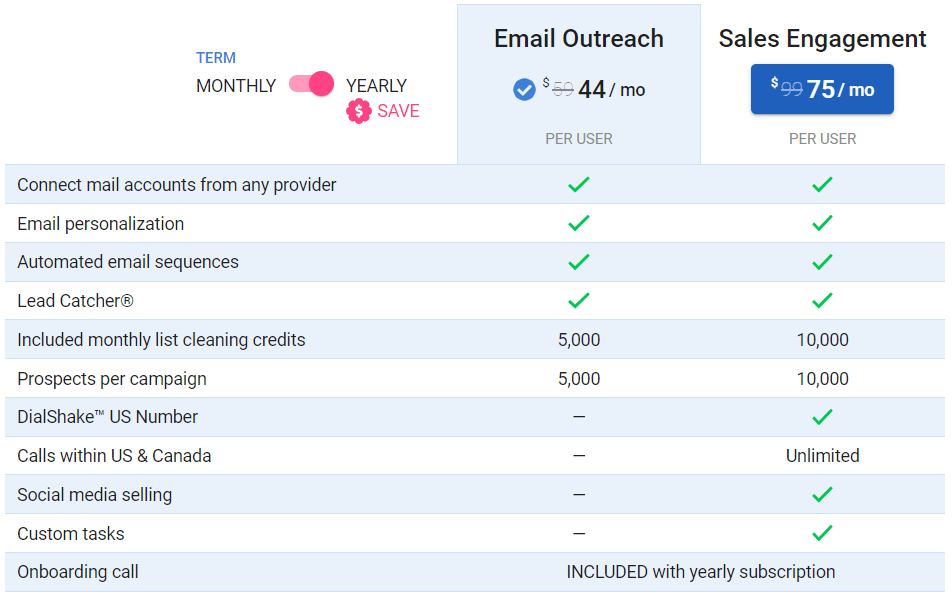
The Email Outreach plan costs $59 per month per user with monthly billing. The Sales Engagement plan costs $99 per month per user with monthly billing.
But if you switch to annual billing, you can get the Email Outreach plan for $44/month per user and the Sales Engagement plan for $75/month per user, saving you a significant amount of money over twelve months.
Still, it’s an expensive option when compared with some of the other mainstream outreach products.
Let’s explore each of these plans in more detail and see what value they offer for your money.
Email Outreach
The Email Outreach plan is designed for SEO companies and agencies that primarily use Mailshake for link building and PR campaigns.
It provides you all the necessary email outreach features like email personalization, follow-up automation, Lead Catcher, and custom email address integration. You also get up to 5000 emails per campaign and 5000 monthly list cleaning credits.
There are no phone calling or social selling features in this plan.
Sales Engagement
The Sales Engagement plan is designed for the more traditional sales teams that rely on both email and phone calls to connect and follow up with leads.
It offers everything in the Email Outreach plan and several calling features such as the DialShake US calling number and unlimited calls within the US and Canada.
You also get up to 10,000 email prospects per campaign with 10,000 list cleaning credits. The plan also includes social selling and custom tasks in your Mailshake account.
Mailshake Reputation
A detailed analysis of some of the most popular SaaS review sites, discussion forums, and social media platforms such as LinkedIn and Twitter shows that Mailshake has a strong reputation among sales professionals, experienced SEO managers, and PR strategists.
Most users are impressed by its intuitive interface and robust features that simplify creating and managing outreach campaigns.
However, some users have pointed out that Mailshake’s custom support lacks urgency and takes unnecessarily long to resolve issues.
Some customers also pointed out problems in third-party integrations.
But these mainly were isolated cases. The general perception about the product is quite favorable, with people strongly recommending it for all kinds of outreach campaigns.
Who Should Invest In Mailshake?
As you’ve seen in this detailed review, there’s a lot to like about Mailshake. Its robust lead management, automation, and communication features make it an ideal product for sales professionals, SEO managers, and PR experts.
We strongly recommend it for companies looking to scale their lead generation campaigns and automating their workflows for faster and more efficient lead management.
However, for beginner SEOs or companies with budget limitations, Mailshake might not be the most suitable option for now.
No comments:
Post a Comment